AUH, TP, MDSB only
'I am a little court eunuch' is hosted on Changpei so please use this form or refer to the how to guide.
Masterlist of danmei fan translations that require proof of purchase to access
Masterlist of danmei fan translations that require proof of purchase to access
**Purchasing on the app will be cheaper than on desktop but the author receive more from your purchase from a desktop purchase!! **
[Updated 29.11.22]
DESKTOP & BROWSER VERSION
**Note: it is much easier to sign up on desktop but you can use your mobile or tablet browser.**
Step 1: Go to jjwxc.net OR if this one works https://my.jjwxc.net/register/usersecurity.php skip straight to step 3.
Step 2: Click on 注册 (register account) See the menu bar on the upper right hand corner of the website (See below)

Step 3: Click on the second tab 邮箱方式注册 (register with email)
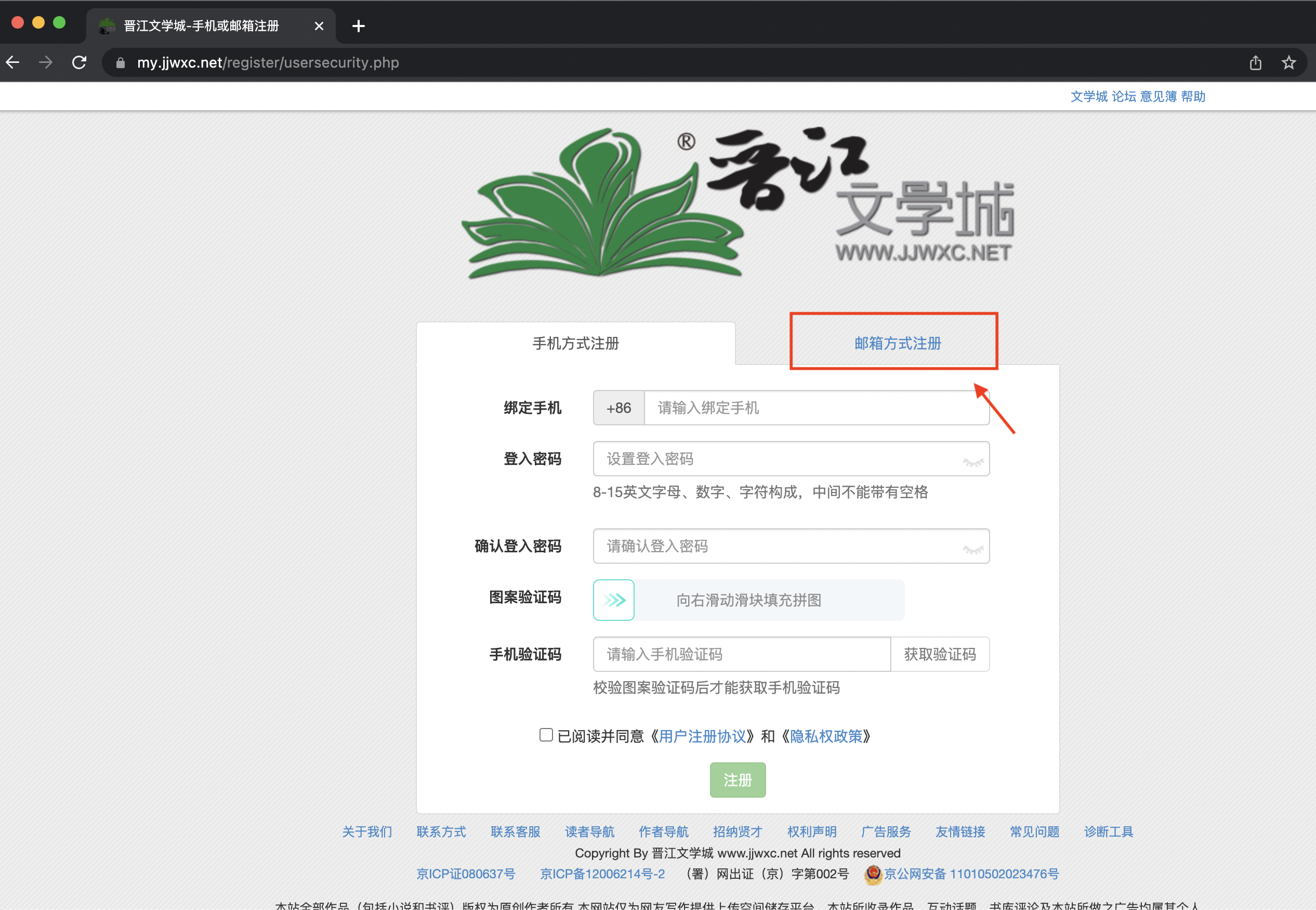
Step 4: Follow the steps in the photo below:

⚠️ You will receive a 4-digit code to your email like below and you must use it within 15 minutes. Obviously, your code will be different from mine.
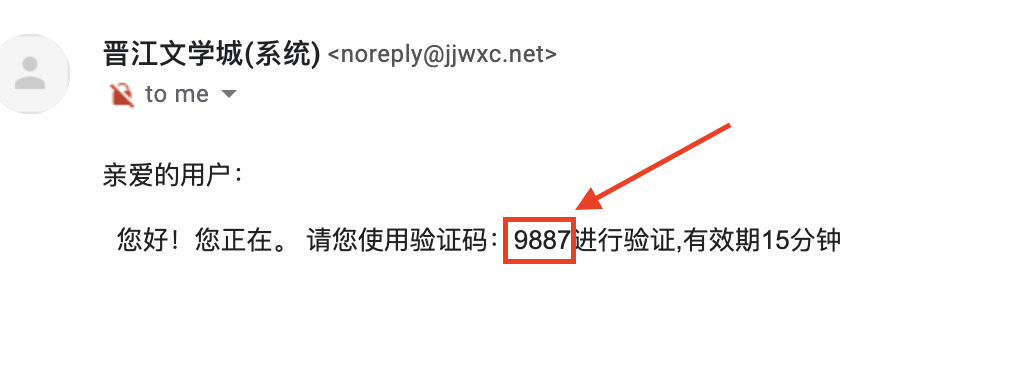
Step 5: You should get to a confirmation page and then be redirected in about 5 seconds to the log-in page -> Congrats you’re a JJWXC user! 👏👏👏
Step 6: Login to your new account

Step 7: Optional and can be changed later. Choose your own username:
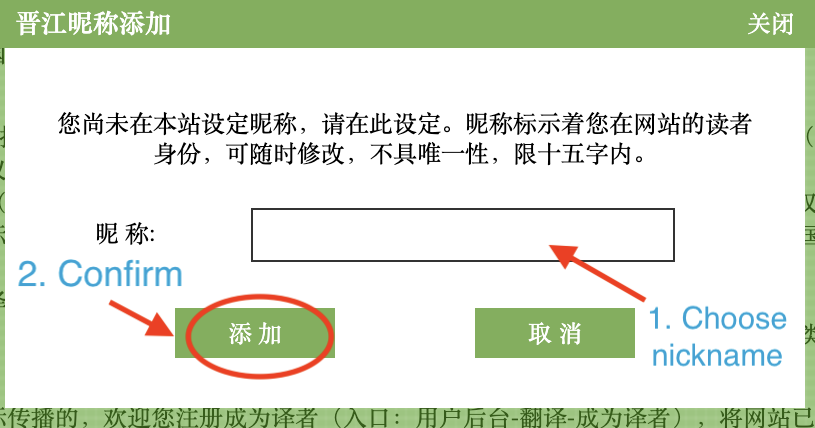
Step 1: Go to jjwxc.net OR if this one works https://my.jjwxc.net/register/usersecurity.php skip straight to step 3.
Step 2: Click on 注册 (register account) See the menu bar on the upper right hand corner of the website (See below)

Step 3: Click on the second tab 邮箱方式注册 (register with email)
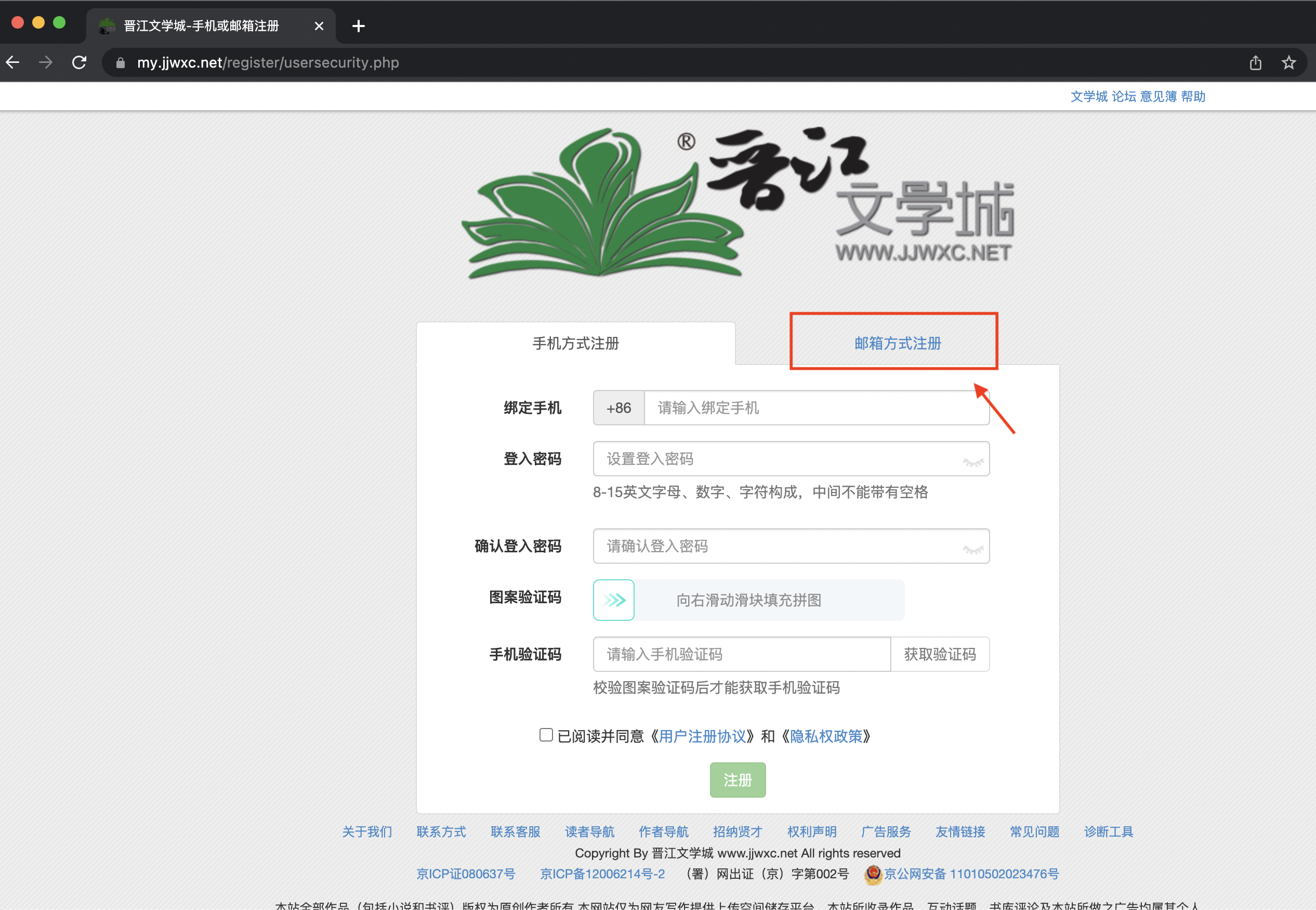
Step 4: Follow the steps in the photo below:

⚠️ You will receive a 4-digit code to your email like below and you must use it within 15 minutes. Obviously, your code will be different from mine.
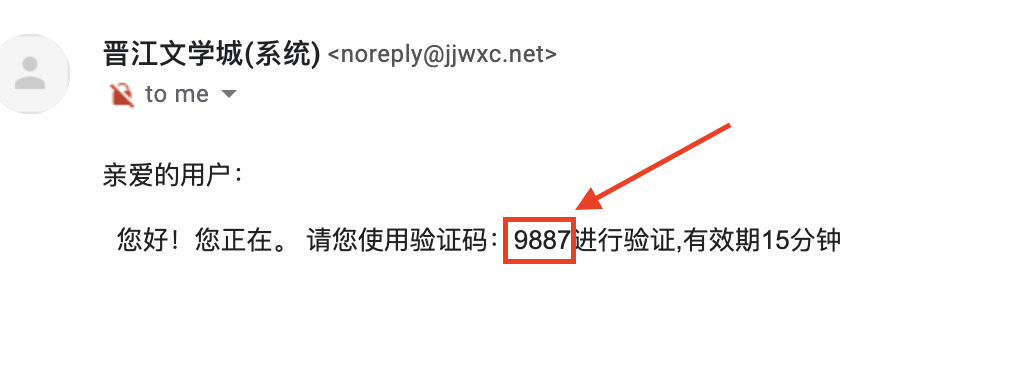
Step 5: You should get to a confirmation page and then be redirected in about 5 seconds to the log-in page -> Congrats you’re a JJWXC user! 👏👏👏
Step 6: Login to your new account

Step 7: Optional and can be changed later. Choose your own username:
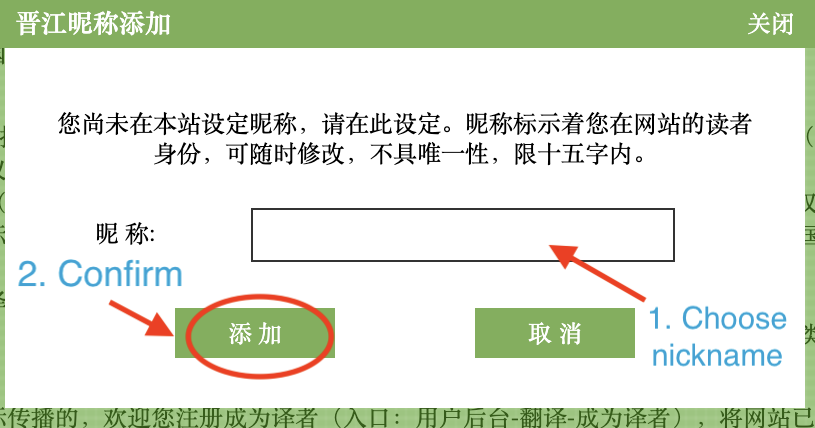
Step 1: Click on 充值 (top-up) usually on the top right of your screen menu and in red, ignore the drop down menu.

Step 2: On the left hand menu select the last option 国际信用卡充值 (international credit card recharge) – which is basically anything connected to your Paypal. It will take you to a new page.
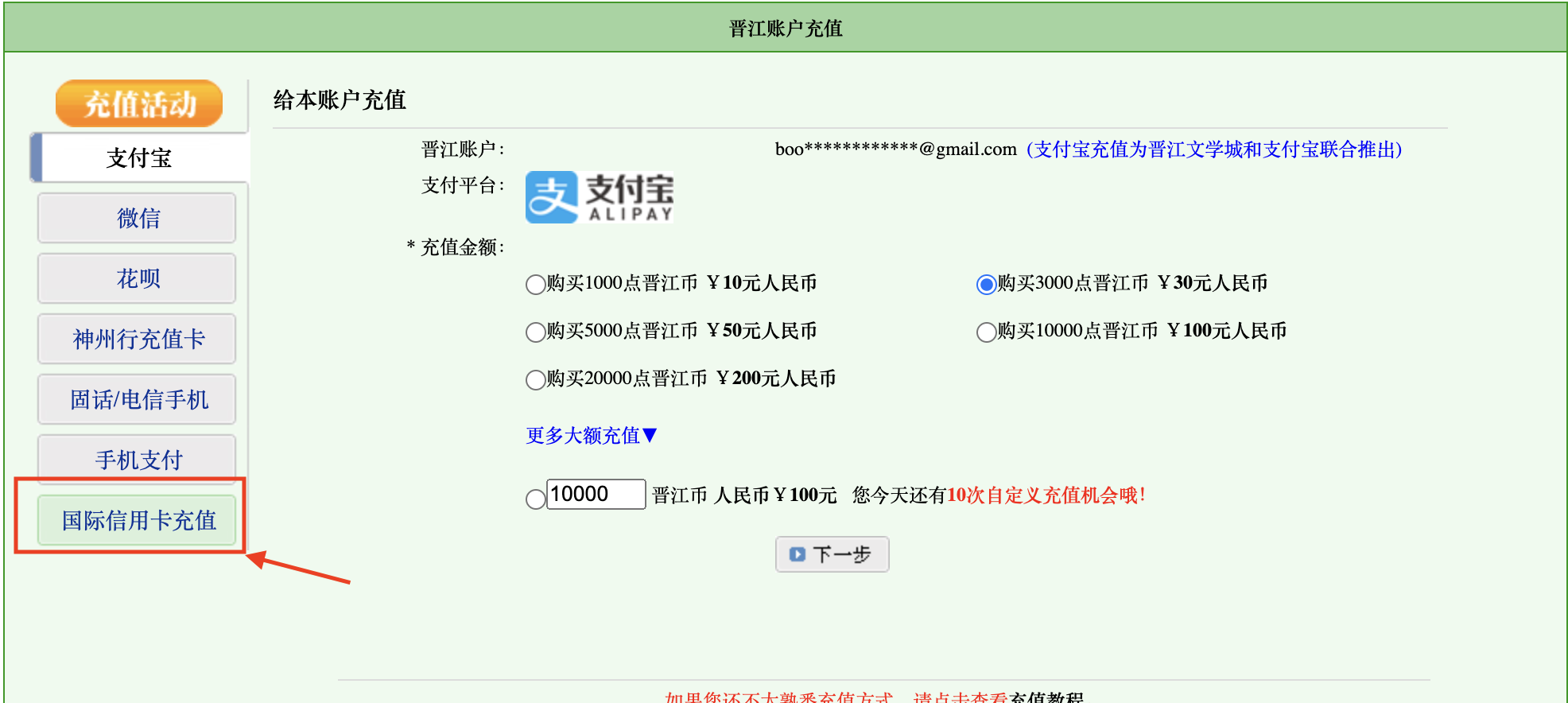
Step 3: Set up your security questions, remember to write your answers down (you will need them in the next step) – translations of the questions below or you can use google translate for this part – see photo below:
*您父亲的名字 *Your father’s name
*您母亲的名字 *Your mother’s name
*您配偶的名字 *Your partner’s name
您童年好友的名字 *Your childhood best friend’s name
您舍友的名字 *Your roommate’s name
高中班主任的名字 *Your high school homeroom teacher’s name
您初中班主任的名字 *Name of your middle school homeroom teacher
您小学班主任的名字 *Name of your elementary school homeroom teacher
对您影响最大的人的名字 *Name of the person who influenced you most
*您父亲的生日 *Your father’s birthday
*您母亲的生日 *Your mother’s birthday
*您配偶的生日 *Your partner’s birthday
您的学号 *Your student number
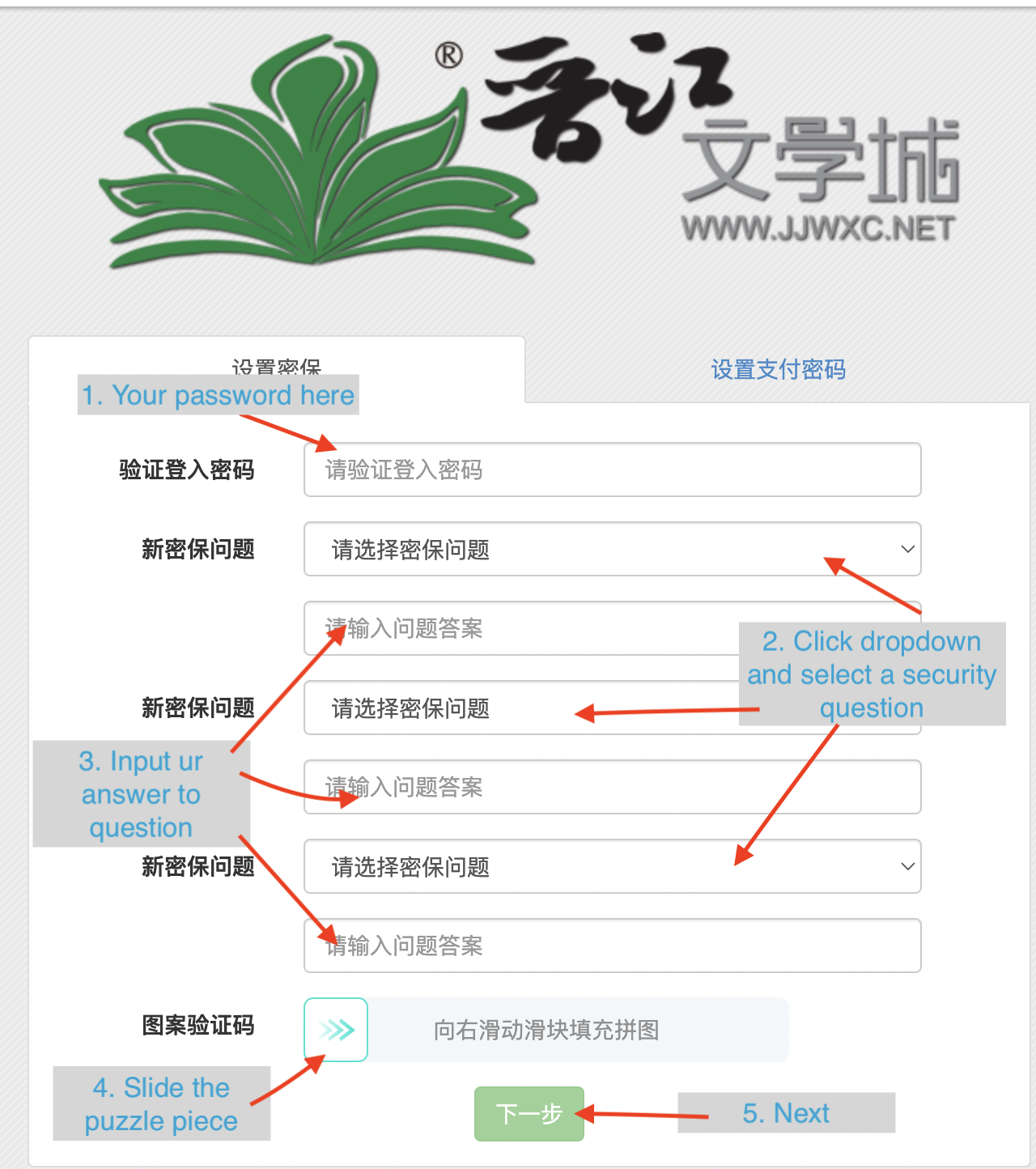
Step 4: Confirm your answers (the order may be different so match it up with the questions above or use google translate for this part)

Step 5: Click on the blue link as indicated below, you should be re-directed:

Step 6: Go back to 充值 (top-up) on the top right of your screen that’s red (ignore the drop down menu)

Step 7: On the left hand menu select the last option 国际信用卡充值 (international credit card recharge). You should now see the Paypal option that you just set up.
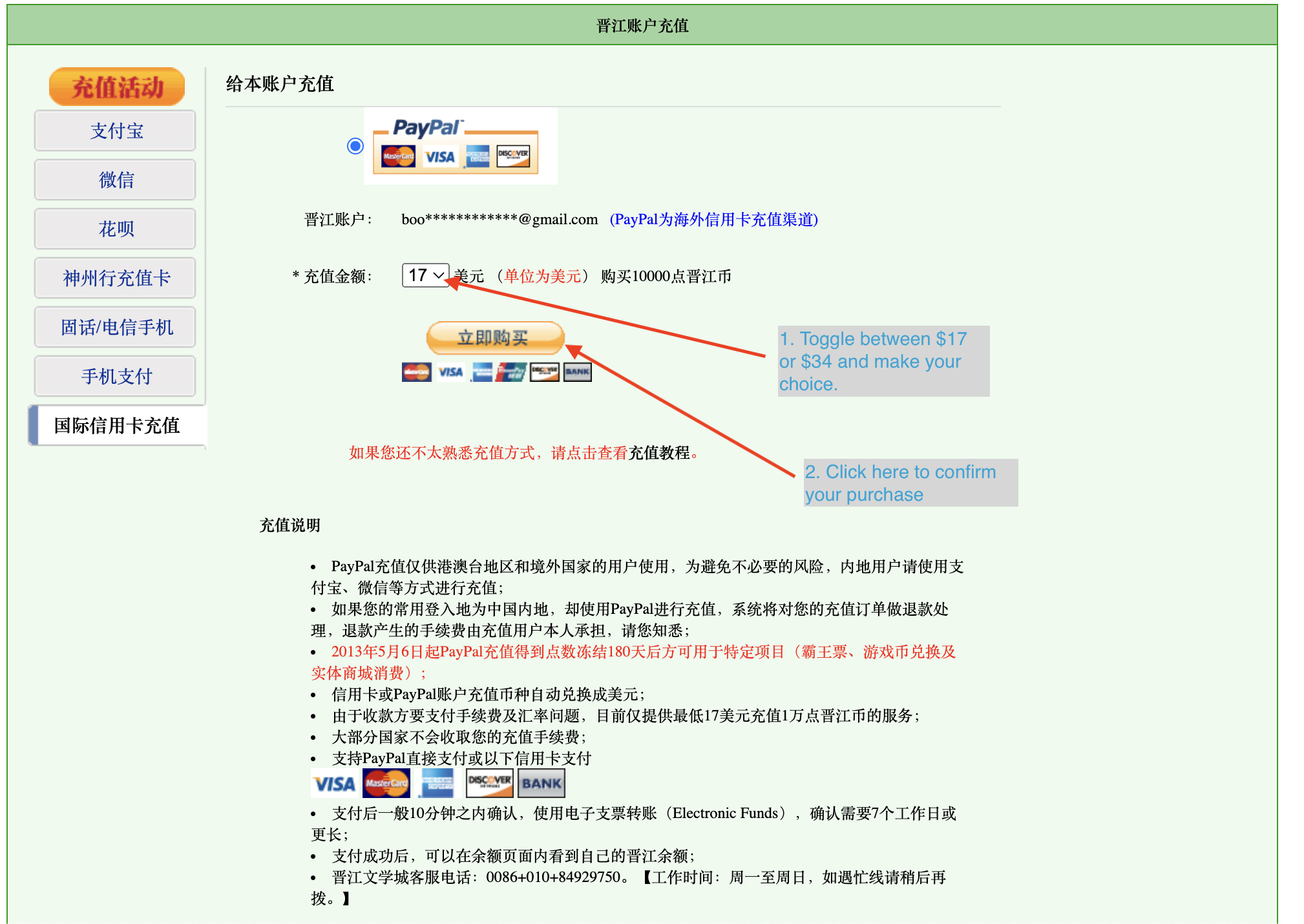
Step 8: Click on the button on the left to agree1Basically, there are certain functions that you can’t use until 180 days have gone past such as throwing tips at the authors, but you can purchase immediately after topping up.
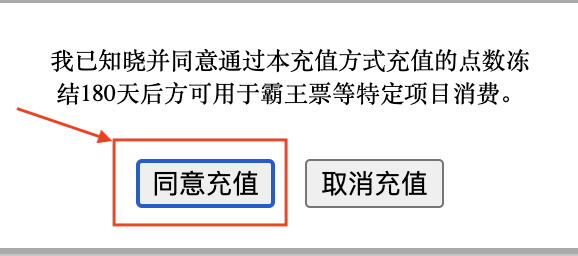
Step 9: After you agree, it will redirect you to Paypal and that’s in English so go ahead and do that.
Step 10: You’re done! All topped up and ready to purchase.

Step 2: On the left hand menu select the last option 国际信用卡充值 (international credit card recharge) – which is basically anything connected to your Paypal. It will take you to a new page.
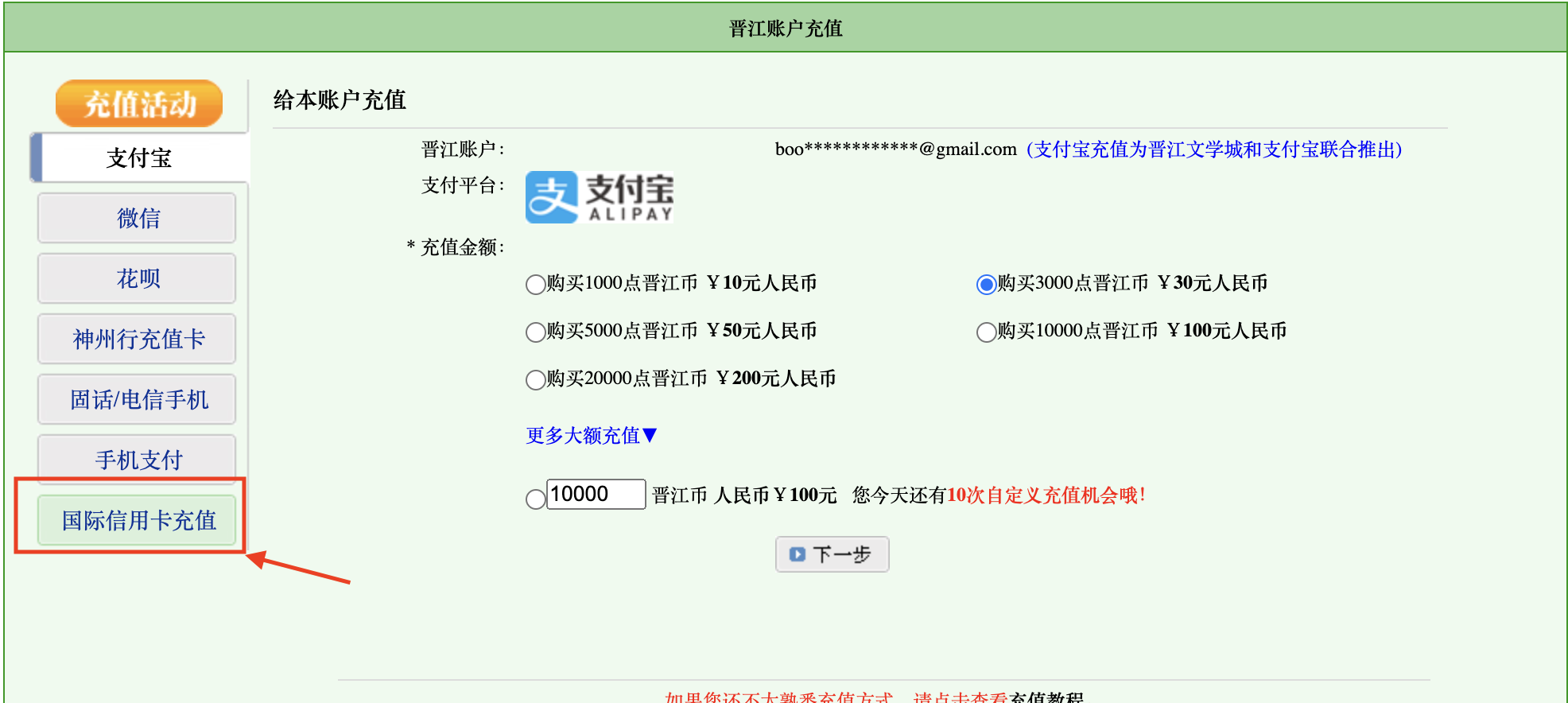
Step 3: Set up your security questions, remember to write your answers down (you will need them in the next step) – translations of the questions below or you can use google translate for this part – see photo below:
*您父亲的名字 *Your father’s name
*您母亲的名字 *Your mother’s name
*您配偶的名字 *Your partner’s name
您童年好友的名字 *Your childhood best friend’s name
您舍友的名字 *Your roommate’s name
高中班主任的名字 *Your high school homeroom teacher’s name
您初中班主任的名字 *Name of your middle school homeroom teacher
您小学班主任的名字 *Name of your elementary school homeroom teacher
对您影响最大的人的名字 *Name of the person who influenced you most
*您父亲的生日 *Your father’s birthday
*您母亲的生日 *Your mother’s birthday
*您配偶的生日 *Your partner’s birthday
您的学号 *Your student number
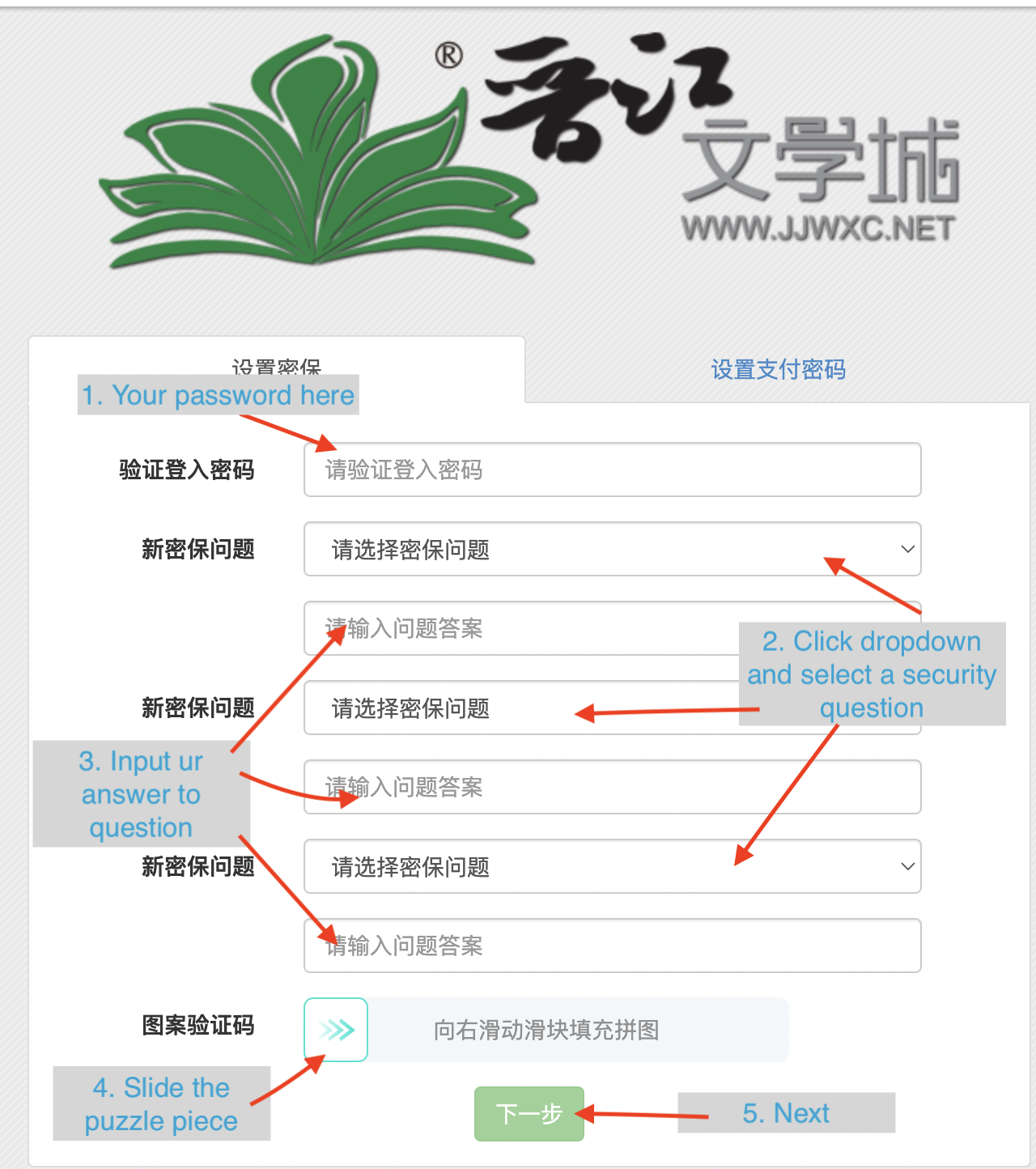
Step 4: Confirm your answers (the order may be different so match it up with the questions above or use google translate for this part)

Step 5: Click on the blue link as indicated below, you should be re-directed:

Step 6: Go back to 充值 (top-up) on the top right of your screen that’s red (ignore the drop down menu)

Step 7: On the left hand menu select the last option 国际信用卡充值 (international credit card recharge). You should now see the Paypal option that you just set up.
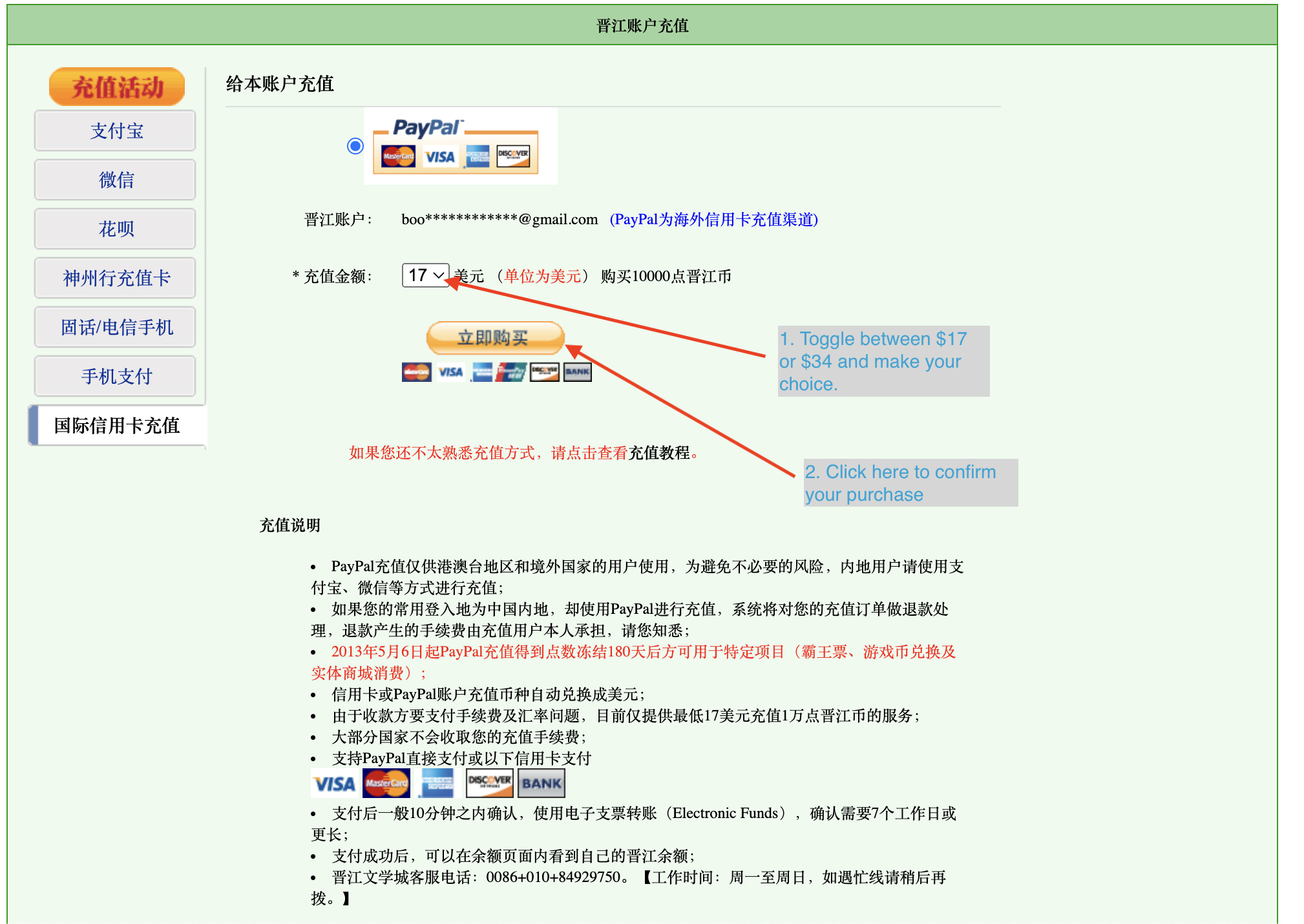
Step 8: Click on the button on the left to agree1Basically, there are certain functions that you can’t use until 180 days have gone past such as throwing tips at the authors, but you can purchase immediately after topping up.
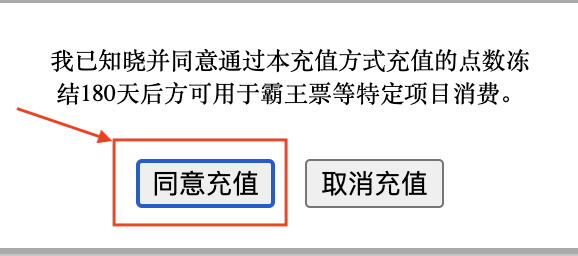
Step 9: After you agree, it will redirect you to Paypal and that’s in English so go ahead and do that.
Step 10: You’re done! All topped up and ready to purchase.
*Note: it is cheaper to purchase via the app.*
If you are logged in already, skip to directly to step 3.
Step 1: Head to jjwxc.net and click on 登入 (login) – this link is always on the top right with any page you land on in jjwxc btw so you don’t have to start at the homepage.
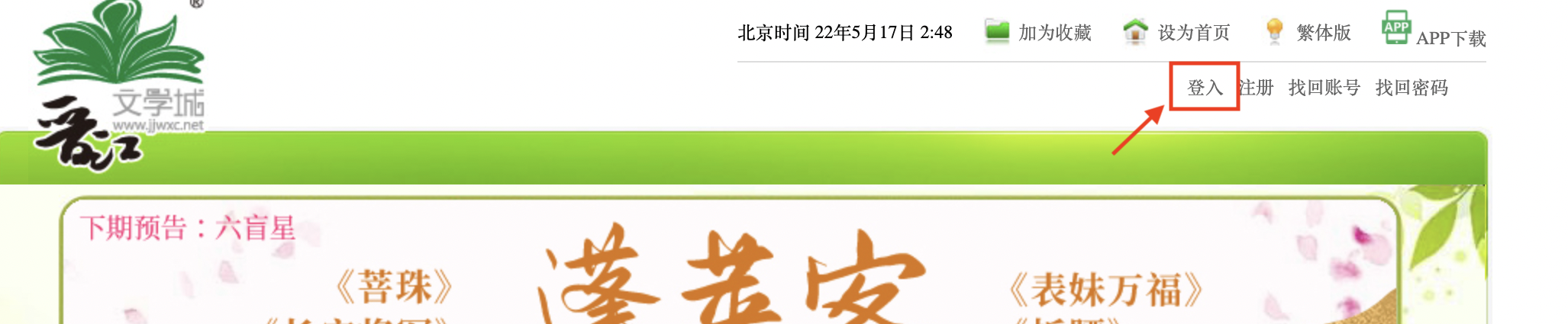
Step 2: Follow the screenshot instructions (be sure to tick the terms and conditions box or it won’t work)

Step 3: Now you’ve logged in – head to the novel page you want to purchase:
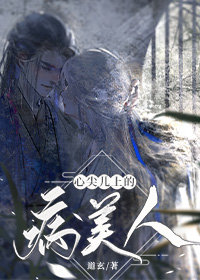 |
| 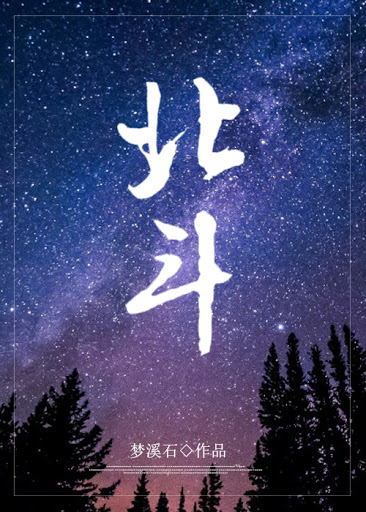 |
| 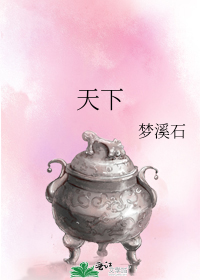
Step 4: On the novel page, scroll down to see the list of individual chapters and then select any [VIP] chapter.
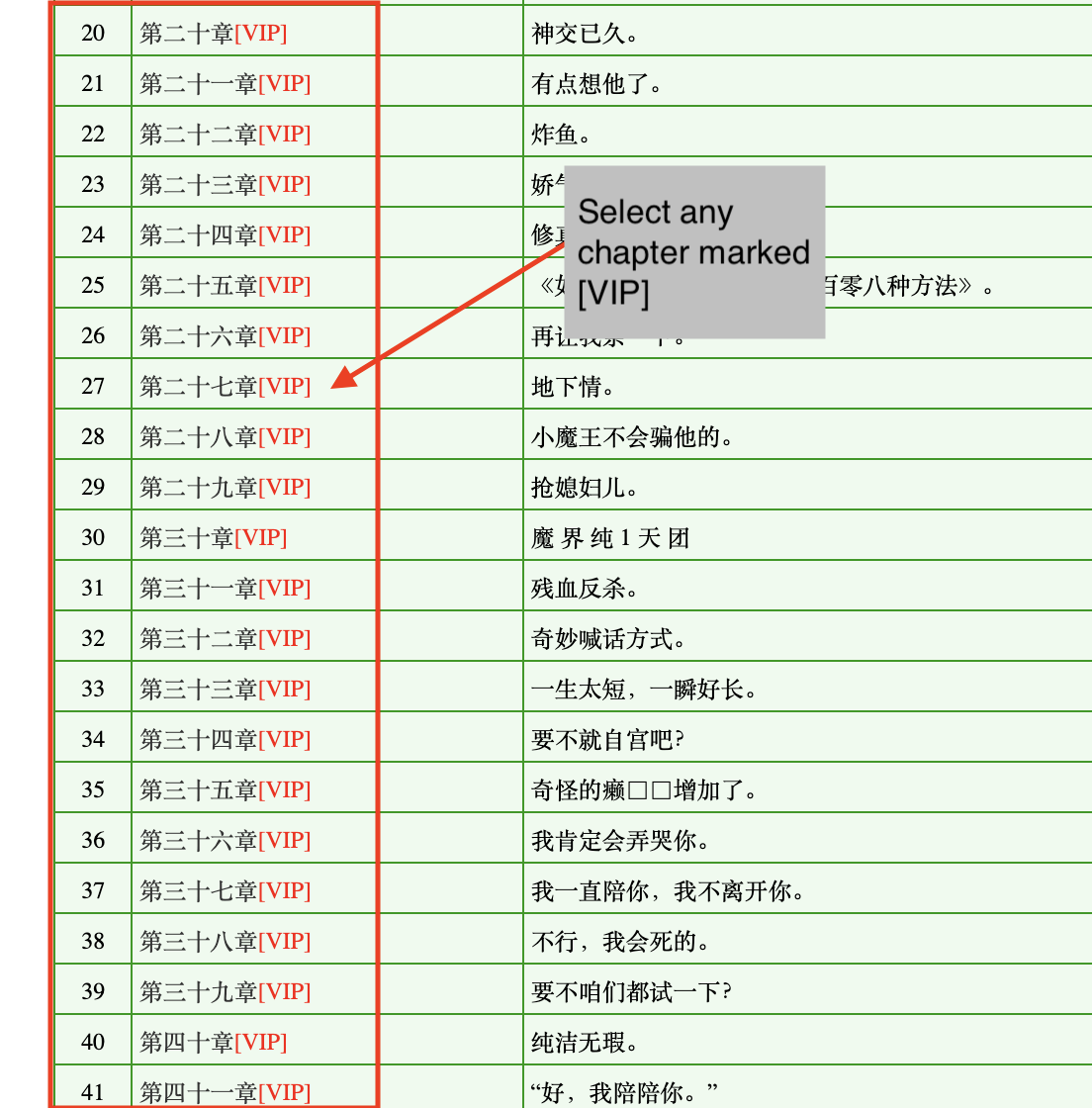
Step 5: Scroll down to the bottom and click on (Select all)
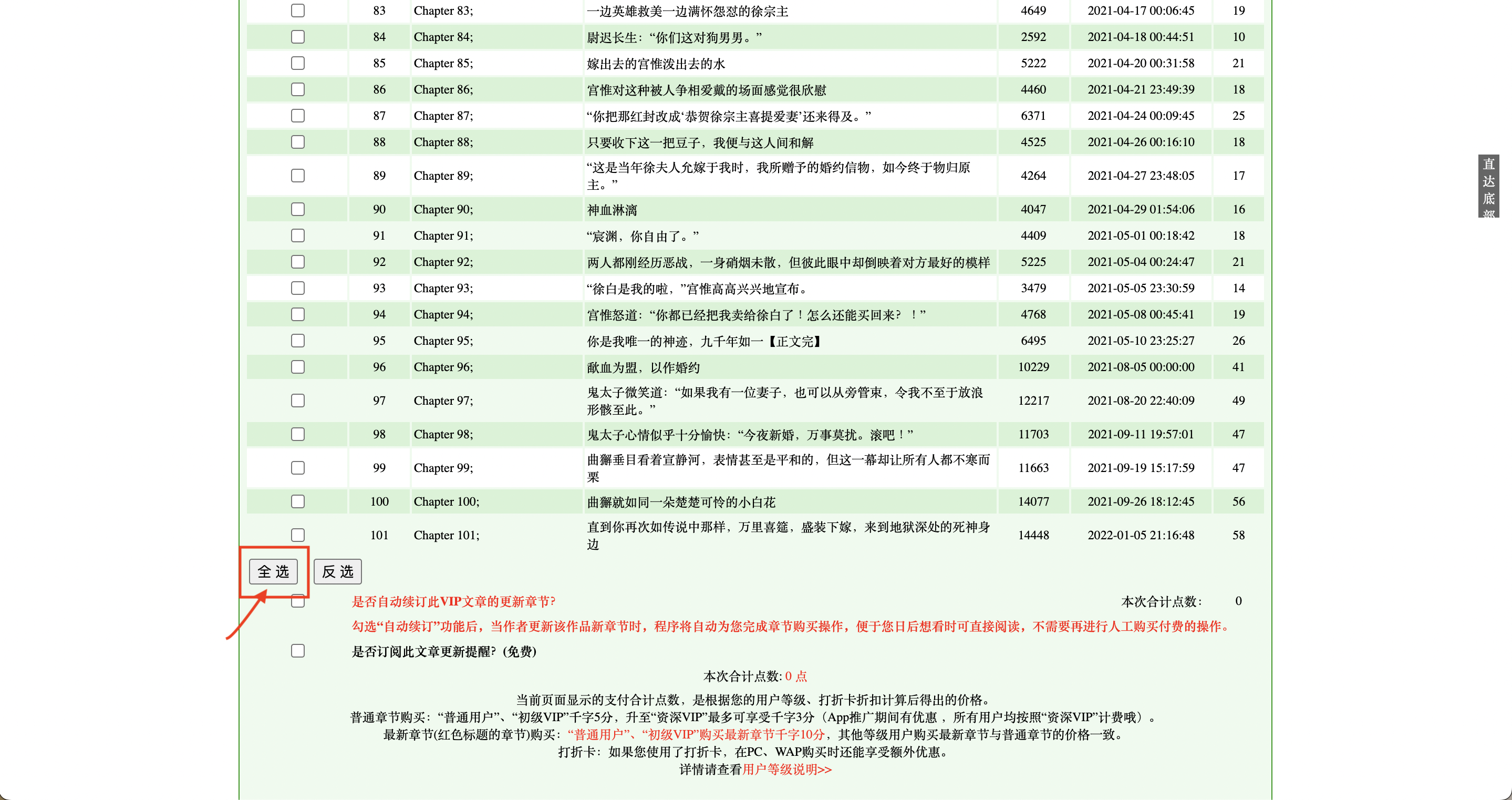
Step 6: All chapters should now have a tick next to them. Scroll to the bottom and see the row of buttons. Click on the first one labelled 确认订购 (Confirm purchase)
Note: the novel I am using in the screenshot below is ‘The Sword Named No Way Out’ so don’t try to match up the chapters with the ss.
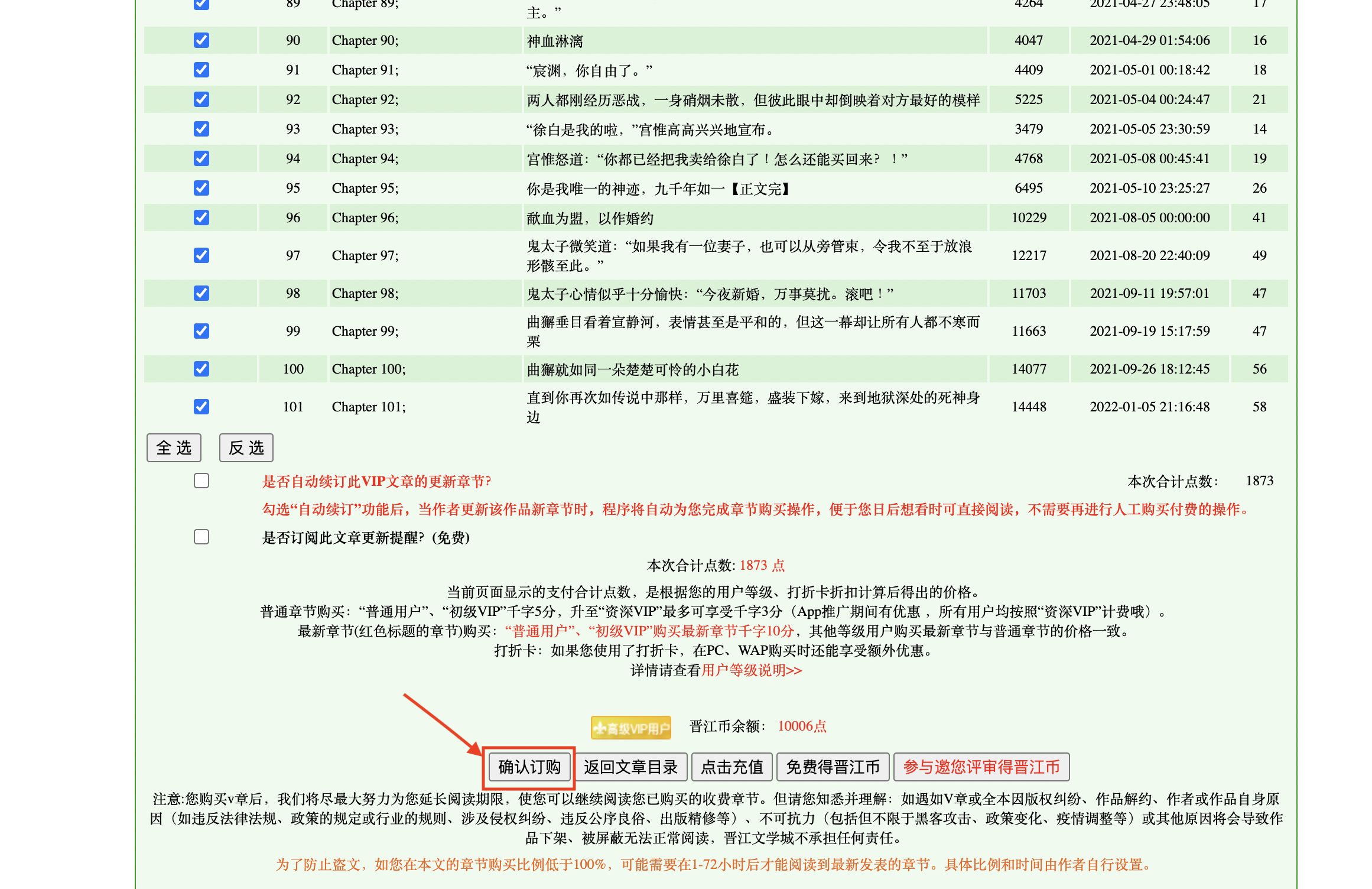
Step 7: You will see a pop-up confirming your purchase with two options:
Left – Read now | Right – Read later.
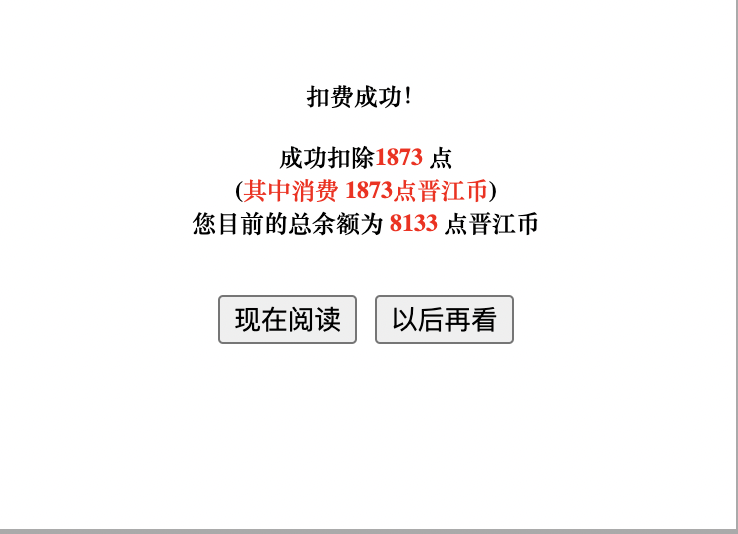
Step 8: Go to the next section if you don’t know how to find your receipt.
If you are logged in already, skip to directly to step 3.
Step 1: Head to jjwxc.net and click on 登入 (login) – this link is always on the top right with any page you land on in jjwxc btw so you don’t have to start at the homepage.
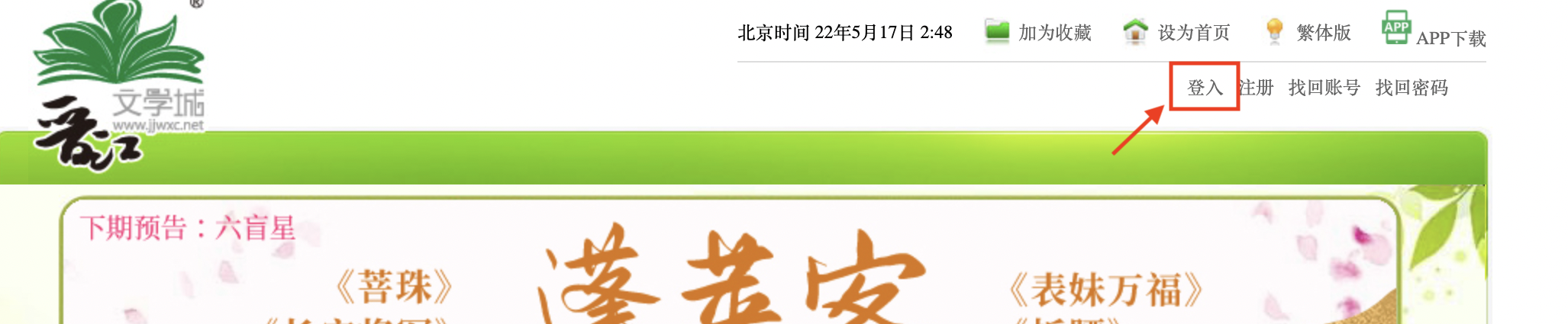
Step 2: Follow the screenshot instructions (be sure to tick the terms and conditions box or it won’t work)

Step 3: Now you’ve logged in – head to the novel page you want to purchase:
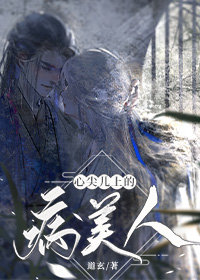 |
| 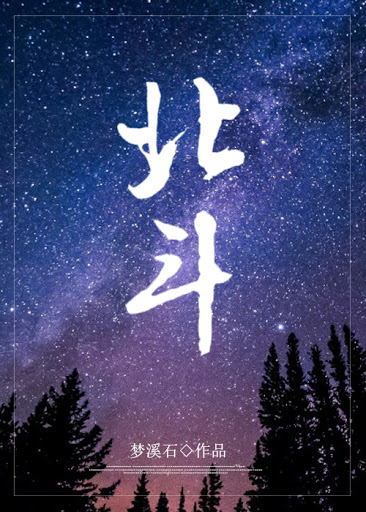 |
| 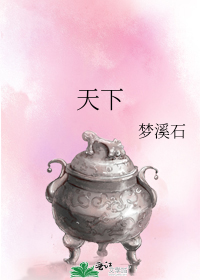
Step 4: On the novel page, scroll down to see the list of individual chapters and then select any [VIP] chapter.
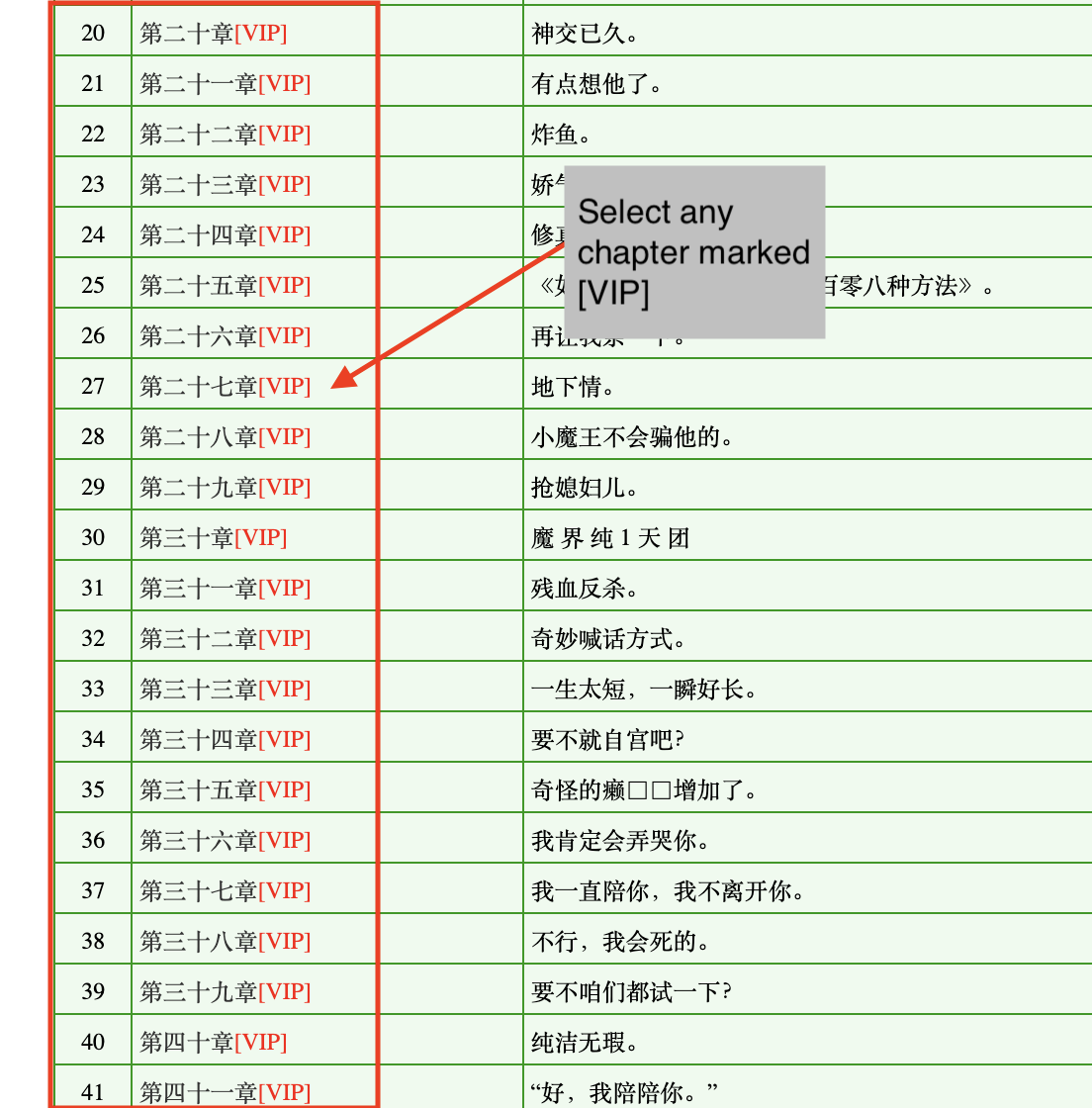
Step 5: Scroll down to the bottom and click on (Select all)
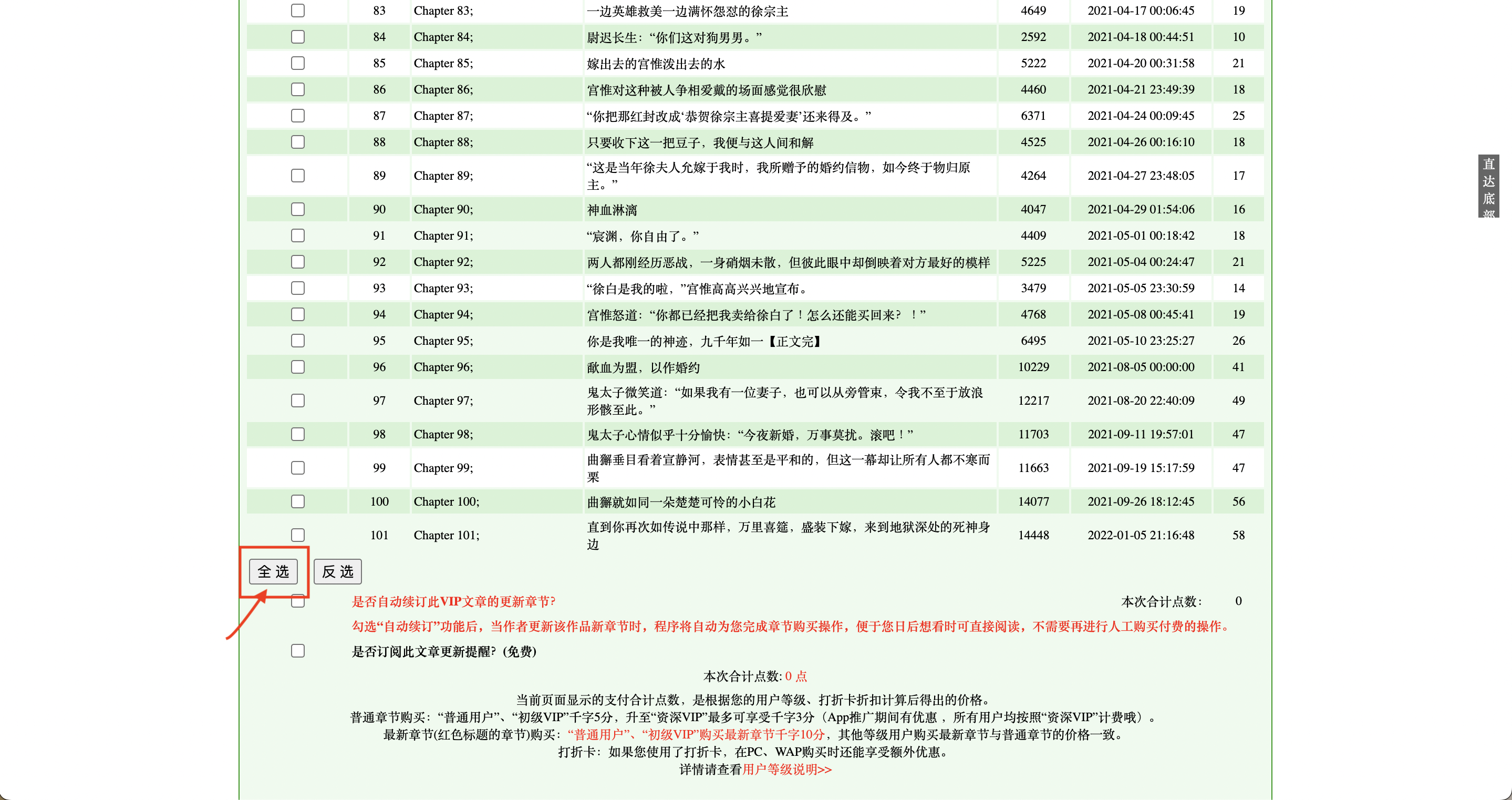
Step 6: All chapters should now have a tick next to them. Scroll to the bottom and see the row of buttons. Click on the first one labelled 确认订购 (Confirm purchase)
Note: the novel I am using in the screenshot below is ‘The Sword Named No Way Out’ so don’t try to match up the chapters with the ss.
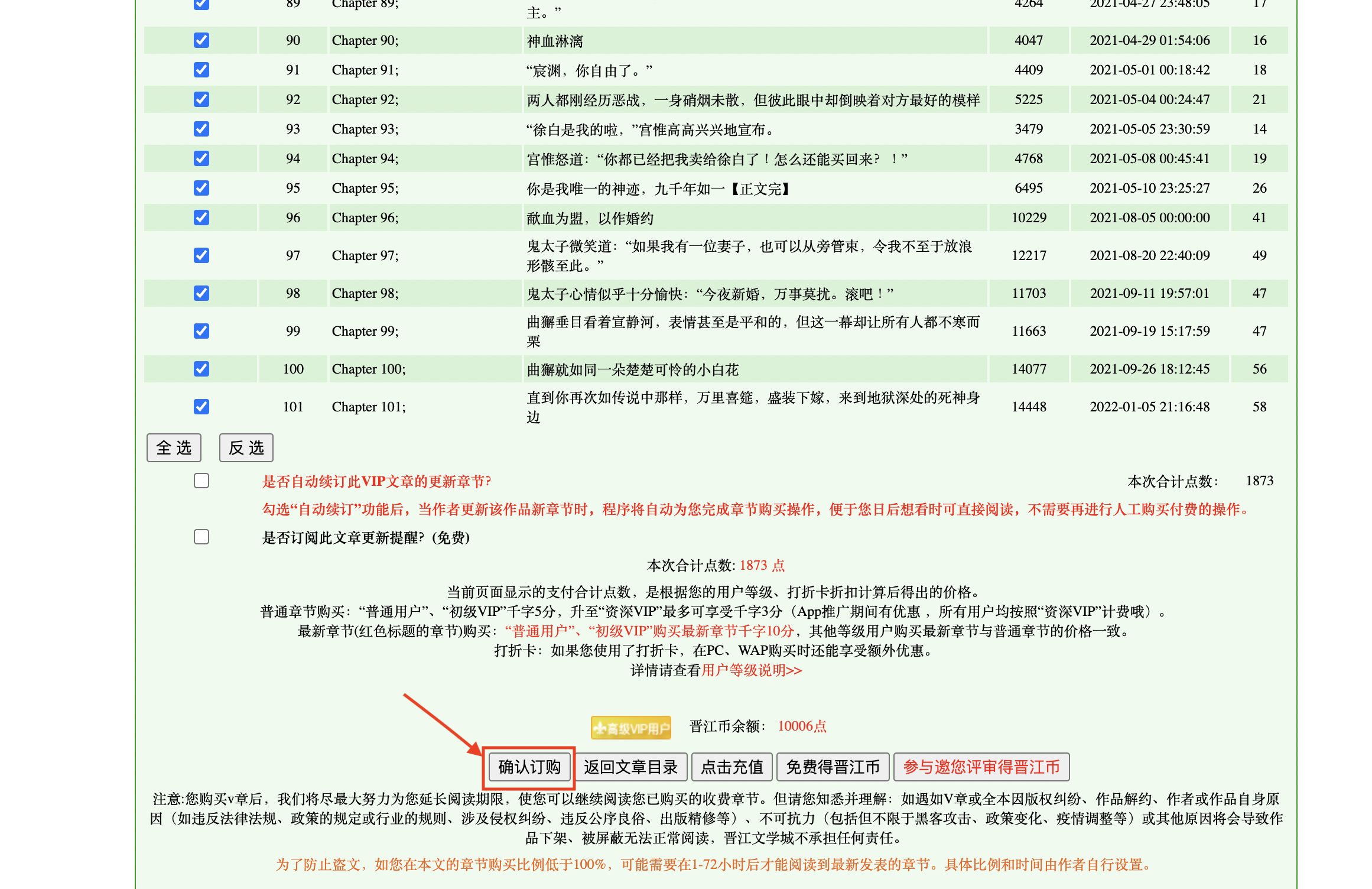
Step 7: You will see a pop-up confirming your purchase with two options:
Left – Read now | Right – Read later.
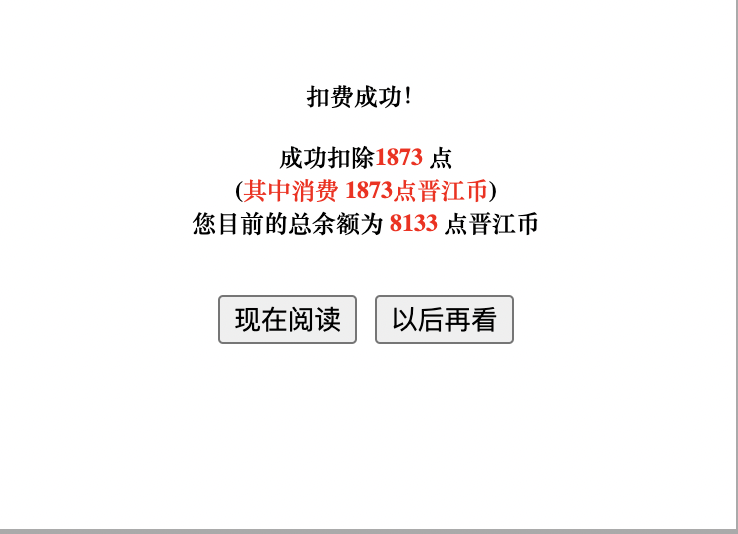
Step 8: Go to the next section if you don’t know how to find your receipt.
Assuming you’re already logged in – if not check how to login through the ‘how to sign-up (desktop & browser version) above.
Step 1: Find the menu on the top right and hover over the third or the one before the red top link saying 账务 (Accounts records). Select the third option on the dropdown or the one labelled 消费记录 (Spend record)
Note: the screenshot is from the homepage but you can find this menu on any page on jjwxc.

Step 2: If you’ve purchased recently i.e. this month just scroll down and you can find your record take a screenshot of that table as below:
Note: I’ve covered over the purchase IDs under a grey box for fraud prevention purposes (you should see a string of numbers)
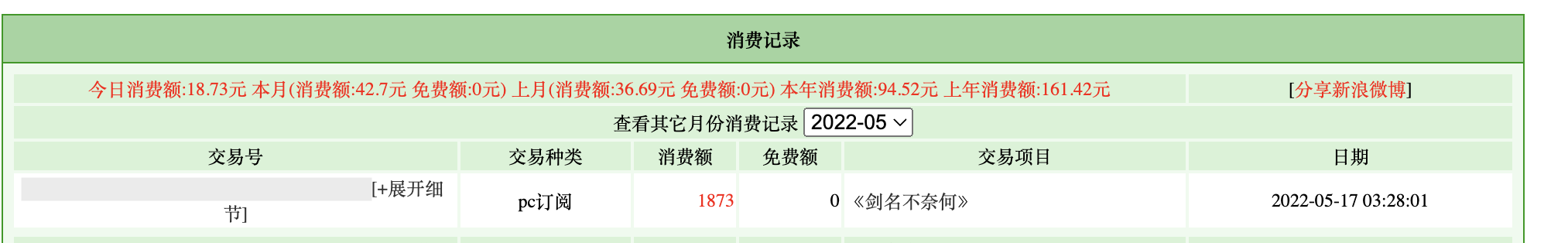
Step 3: If you purchased during a previous month you will have to click the month selector and find your receipt as below and then take a screenshot.
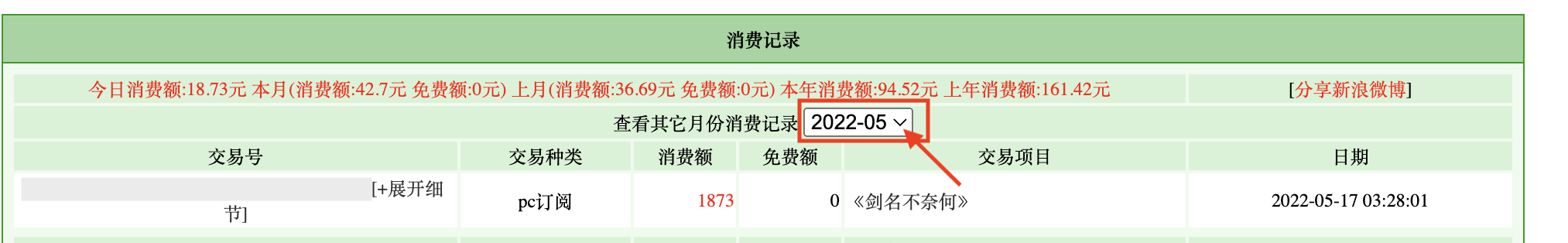
Step 4: Check the title in the fifth column between the 《 》against the below!!
MDSB – 心尖儿上的病美人
AUH – 天下
TP – 北斗
Step 5: Submit your proof of purchase here.
Step 1: Find the menu on the top right and hover over the third or the one before the red top link saying 账务 (Accounts records). Select the third option on the dropdown or the one labelled 消费记录 (Spend record)
Note: the screenshot is from the homepage but you can find this menu on any page on jjwxc.

Step 2: If you’ve purchased recently i.e. this month just scroll down and you can find your record take a screenshot of that table as below:
Note: I’ve covered over the purchase IDs under a grey box for fraud prevention purposes (you should see a string of numbers)
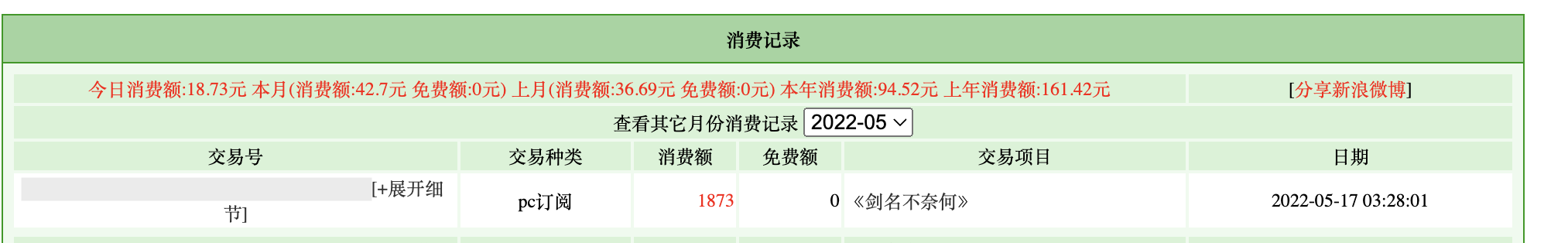
Step 3: If you purchased during a previous month you will have to click the month selector and find your receipt as below and then take a screenshot.
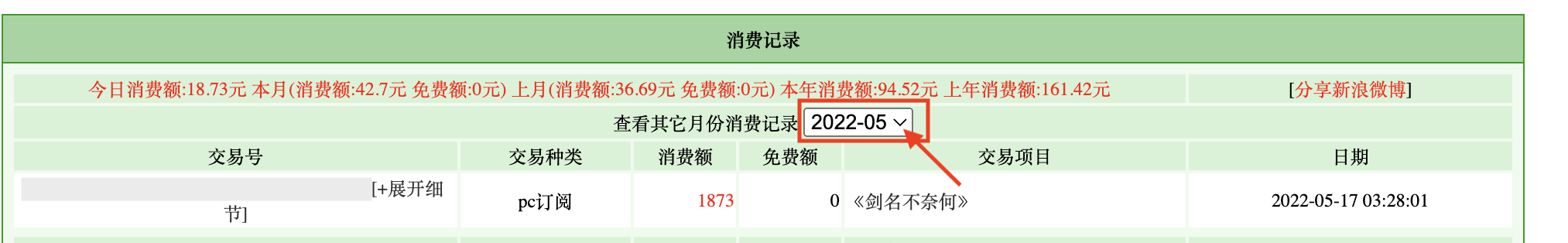
Step 4: Check the title in the fifth column between the 《 》against the below!!
MDSB – 心尖儿上的病美人
AUH – 天下
TP – 北斗
Step 5: Submit your proof of purchase here.
APP VERSION
Assuming you have already made an account and topped up to buy jj points. Let’s buy some novels!! If you’re already logged in on the app -head to step 5
Step 1: Download the app either from this link or you can search for it in your app store/play store.
iOS – if you type in ‘jinjiang’ it’ll pop up.
Step 2: Open up your app if you land on a page like this then see screenshot below. Click the person-shaped icon:

Step 3: Click on 立即登(immediately sign in)button at the bottom of the screen

Step 4: Enter your login details. Don’t forget to tick under the button the t&c or it won’t work.

After this, there will also be a puzzle you click on the green button.

Step 5: Check your jj points and then click on the < to go to the bookshop!

Step 6: Click on the magnifying glass to search for novels

Step 7: Click on 书名 (book name) to get a drop down menu.

Step 8: Click on the third option or 按 ID on drop down (this is search by novel ID which I personally recommend because if you can’t read and type characters, it’s easy to choose to the wrong book!)
Novel IDs for the novels I translate:
MDSB = 4733839
AUH = 1231454
TP = 4216271
Masterlist of other novels that require POP or go back to the tlers site 🙂

Step 9: Search for your novel by inputting the novel ID (below in the photo is MDSB) and click the magnifying glass to search. When the results pop up click on the book cover which hopefully is the one you recognise.
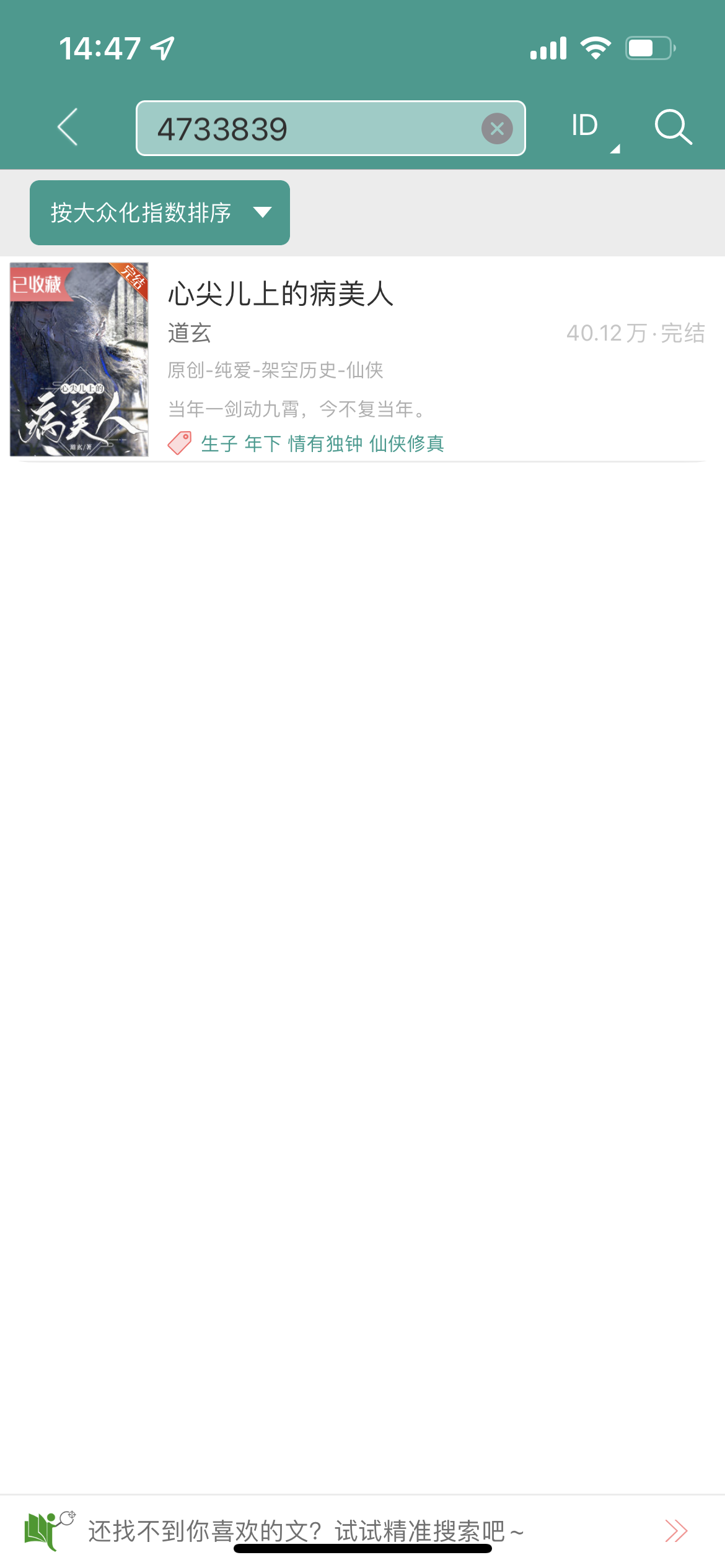
Step 10: Time to buy!! Click on the cloud with a down arrow as indicated in screenshot below:

Step 9: Click on 全选 (Select all) at the bottom left corner and then you will the number of points the book will cost and a green button that says 购买并下载 (Purchase and download)
Note: this screenshot below from a different novel and not MDSB, do not try to match up the chapters.
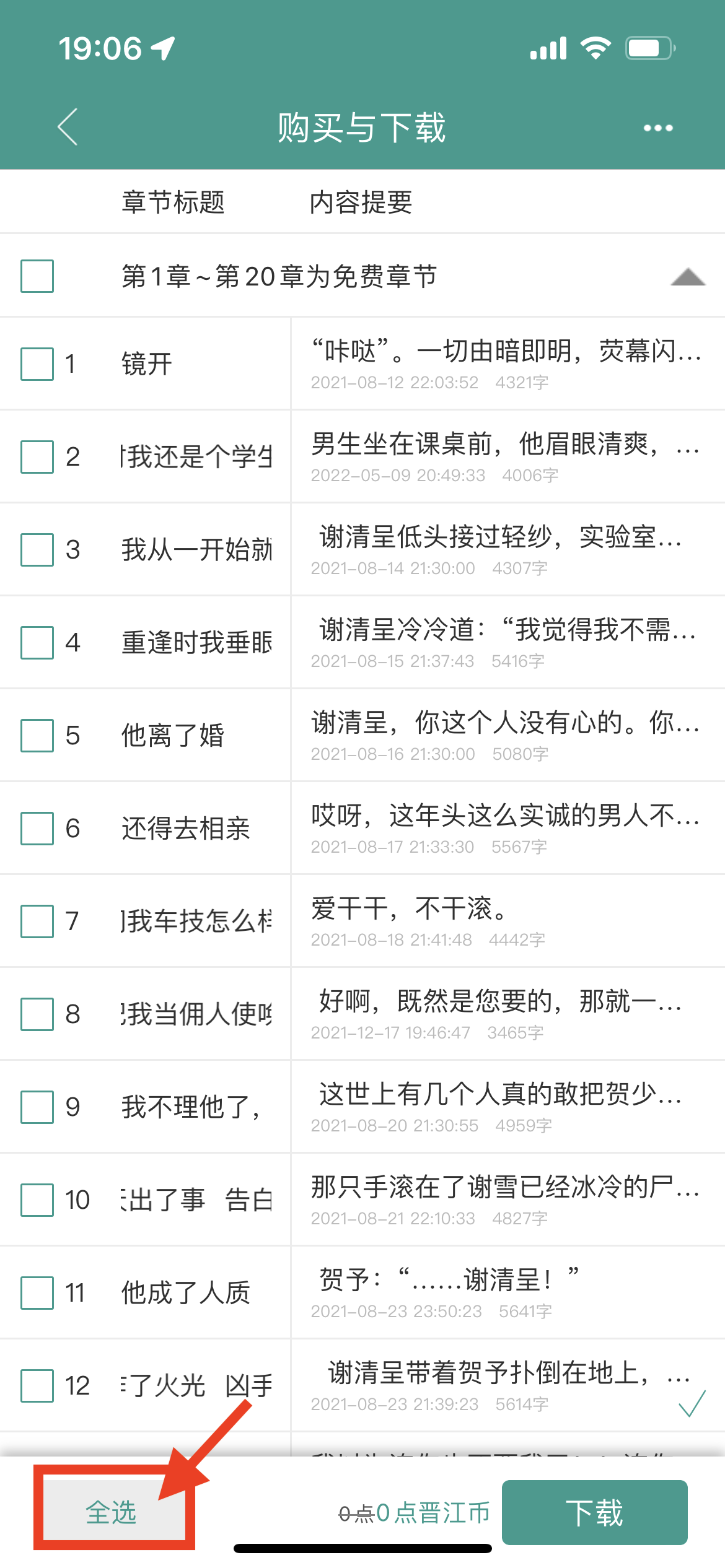
Step 10: Click the bottom right 购买并下载 (Purchase and download)
Note: The points total at the bottom on your screen will differ from my screenshot because this is for BAB – it’s just an example!
Points for the entire novel should be as follows:
MDSB = 1014
AUH = 1350
TP = 1647

Step 11: This is a summary of how many chapters the novel has and the points cost etc. – click on the green button right at the bottom 购买 (Purchase)
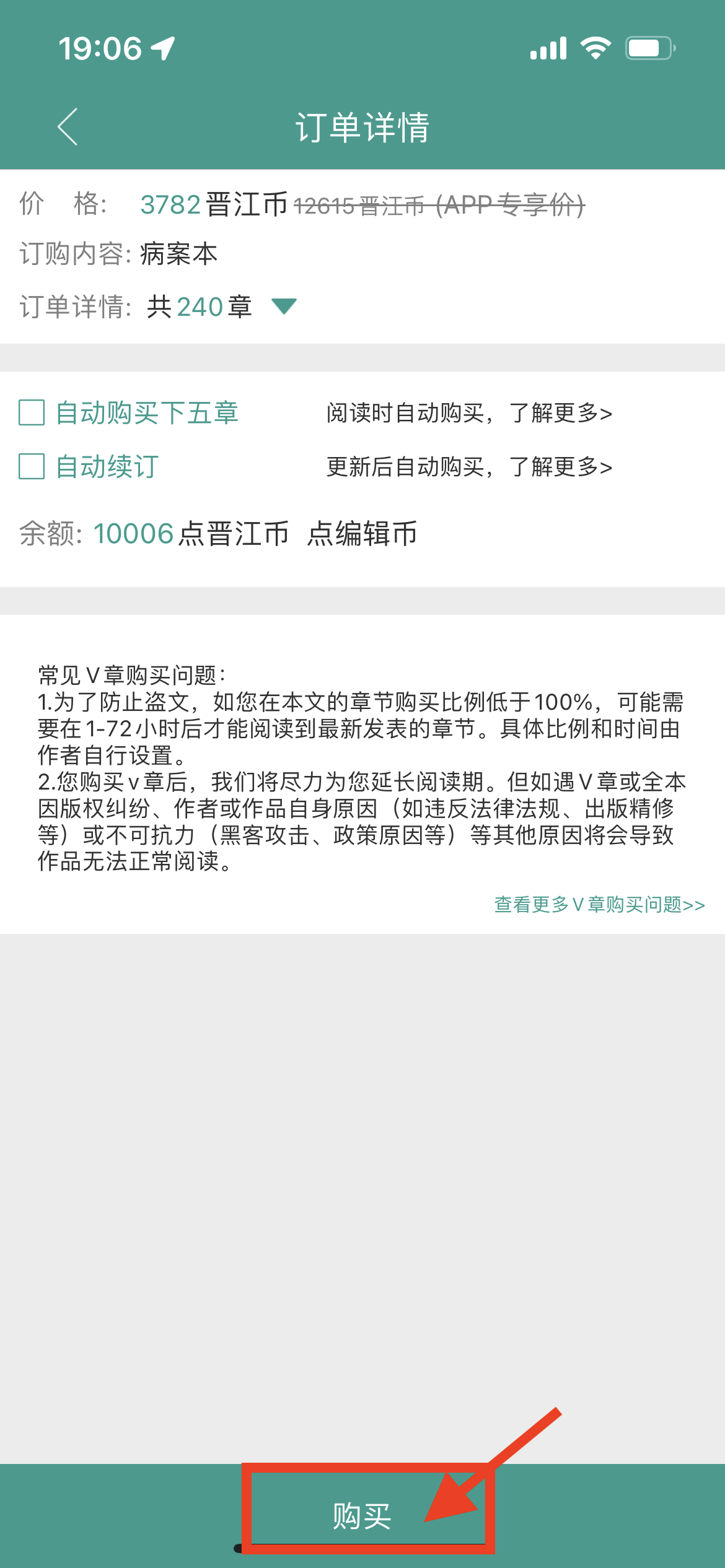
Step 12: Voilà, you’ve bought your novel. Usually it will take you in to read if you want to get out of that screen, just tap your screen and then press < on the top-left to go back.
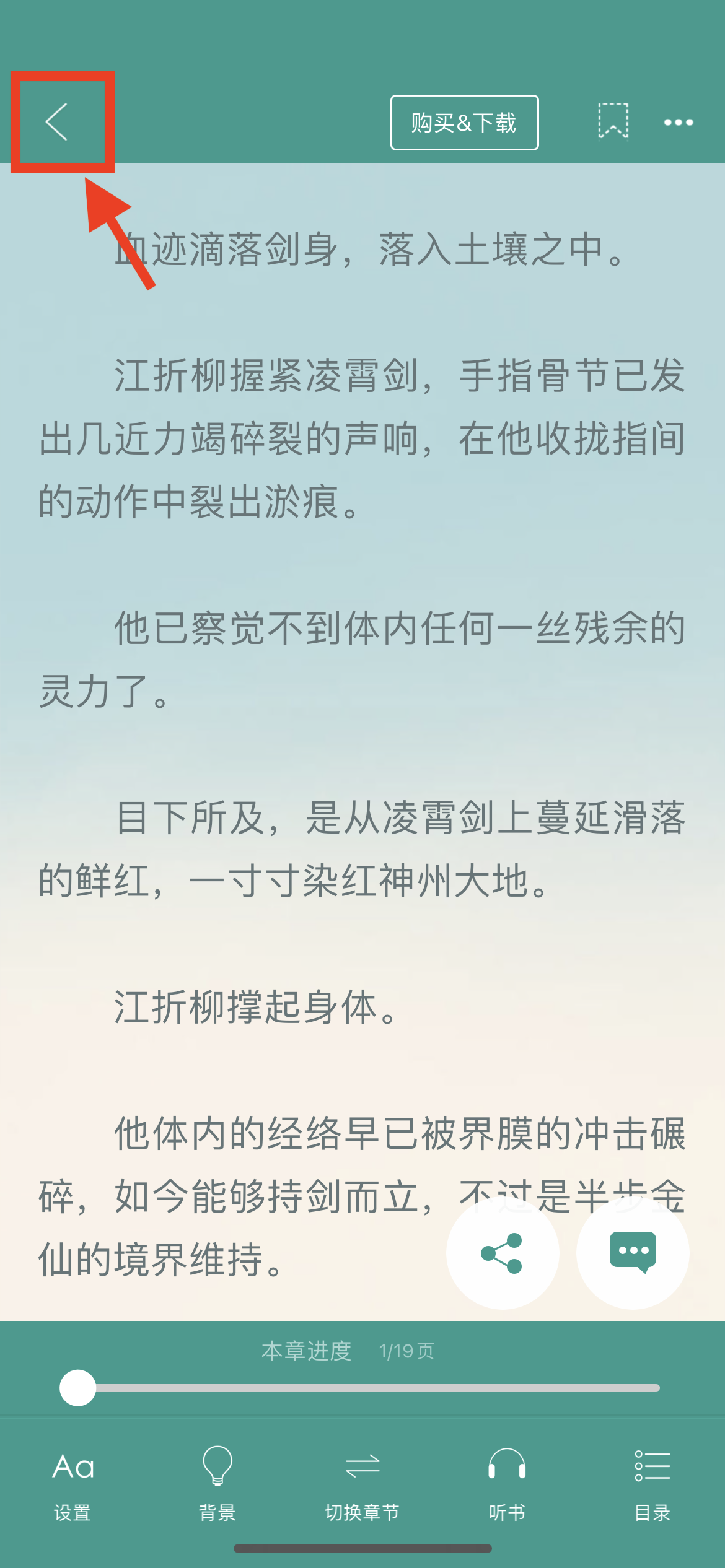
Step 1: Download the app either from this link or you can search for it in your app store/play store.
iOS – if you type in ‘jinjiang’ it’ll pop up.
Step 2: Open up your app if you land on a page like this then see screenshot below. Click the person-shaped icon:

Step 3: Click on 立即登(immediately sign in)button at the bottom of the screen

Step 4: Enter your login details. Don’t forget to tick under the button the t&c or it won’t work.

After this, there will also be a puzzle you click on the green button.

Step 5: Check your jj points and then click on the < to go to the bookshop!

Step 6: Click on the magnifying glass to search for novels

Step 7: Click on 书名 (book name) to get a drop down menu.

Step 8: Click on the third option or 按 ID on drop down (this is search by novel ID which I personally recommend because if you can’t read and type characters, it’s easy to choose to the wrong book!)
Novel IDs for the novels I translate:
MDSB = 4733839
AUH = 1231454
TP = 4216271
Masterlist of other novels that require POP or go back to the tlers site 🙂

Step 9: Search for your novel by inputting the novel ID (below in the photo is MDSB) and click the magnifying glass to search. When the results pop up click on the book cover which hopefully is the one you recognise.
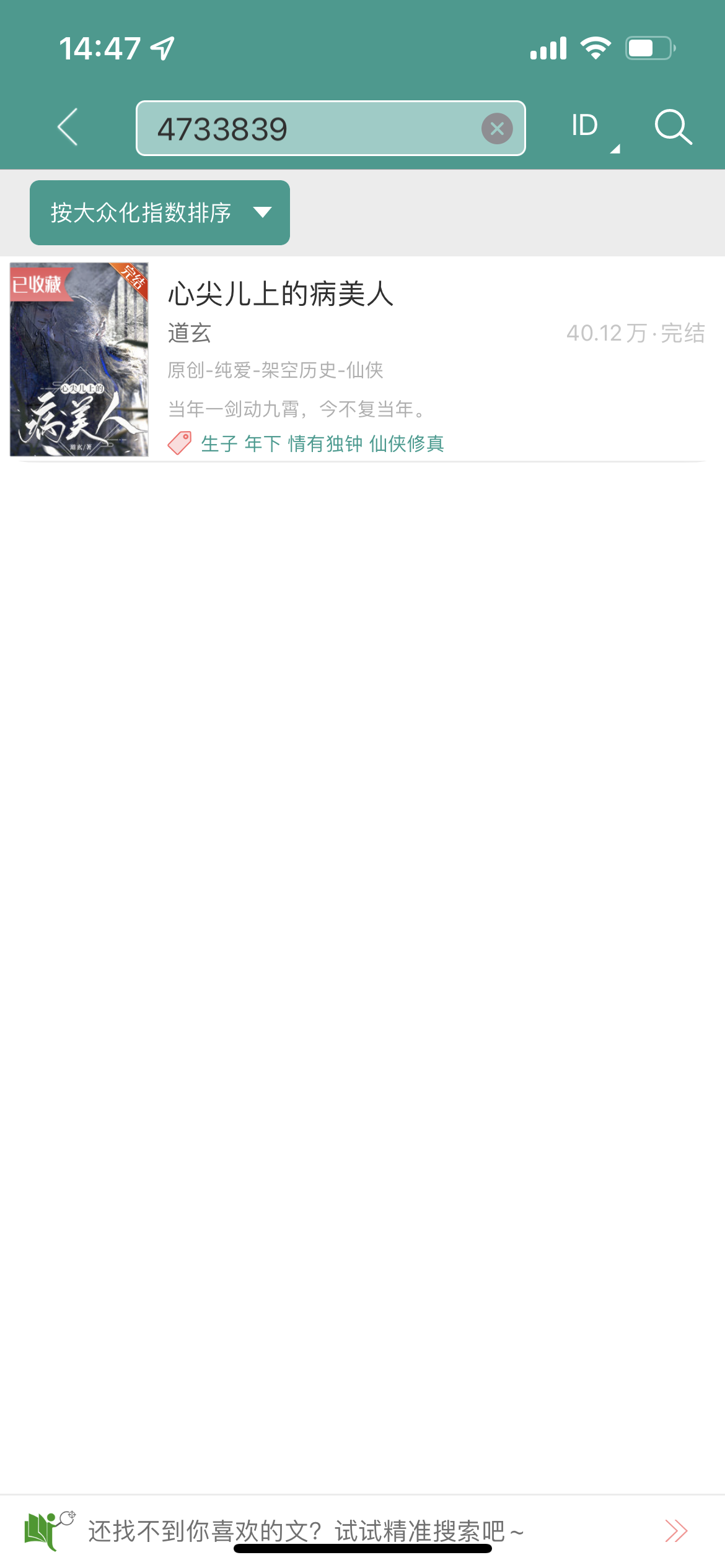
Step 10: Time to buy!! Click on the cloud with a down arrow as indicated in screenshot below:

Step 9: Click on 全选 (Select all) at the bottom left corner and then you will the number of points the book will cost and a green button that says 购买并下载 (Purchase and download)
Note: this screenshot below from a different novel and not MDSB, do not try to match up the chapters.
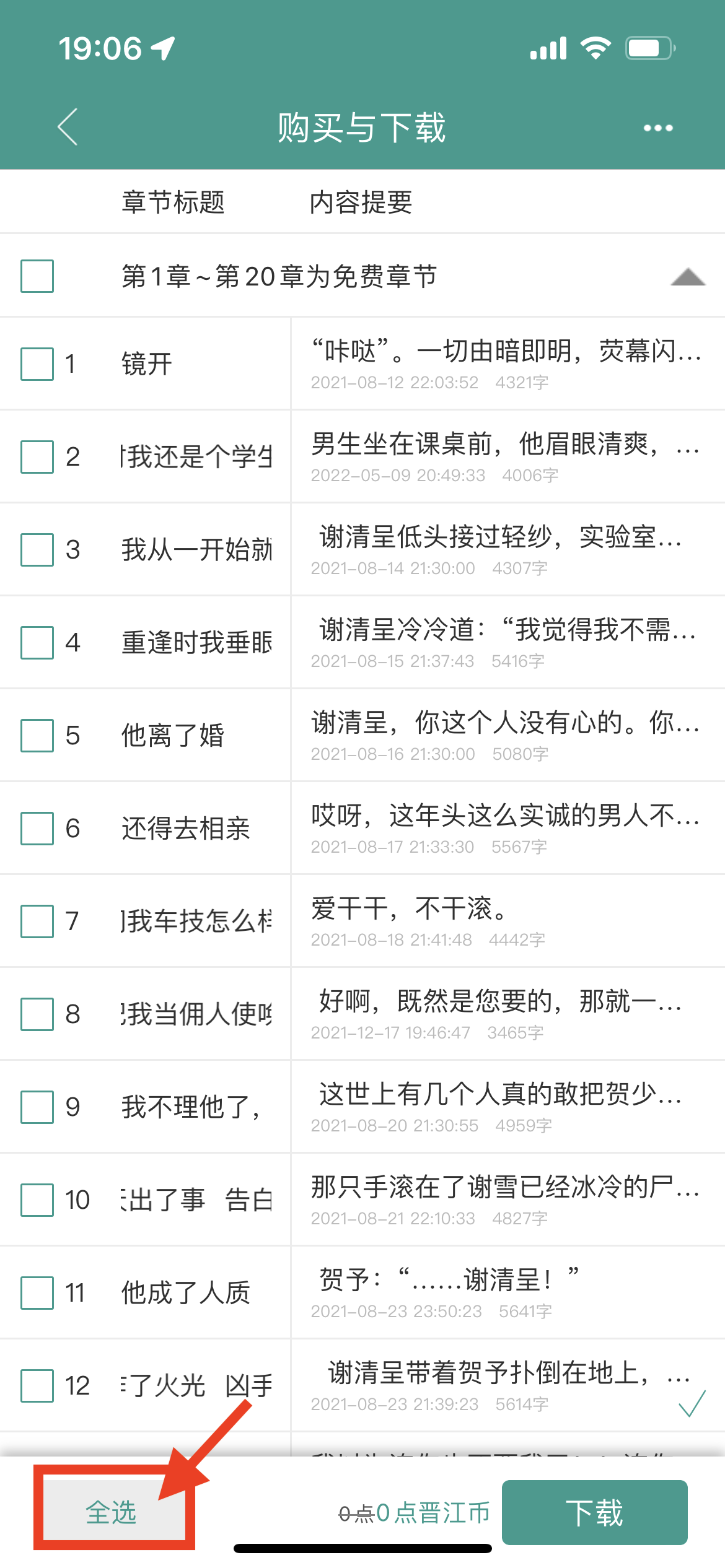
Step 10: Click the bottom right 购买并下载 (Purchase and download)
Note: The points total at the bottom on your screen will differ from my screenshot because this is for BAB – it’s just an example!
Points for the entire novel should be as follows:
MDSB = 1014
AUH = 1350
TP = 1647

Step 11: This is a summary of how many chapters the novel has and the points cost etc. – click on the green button right at the bottom 购买 (Purchase)
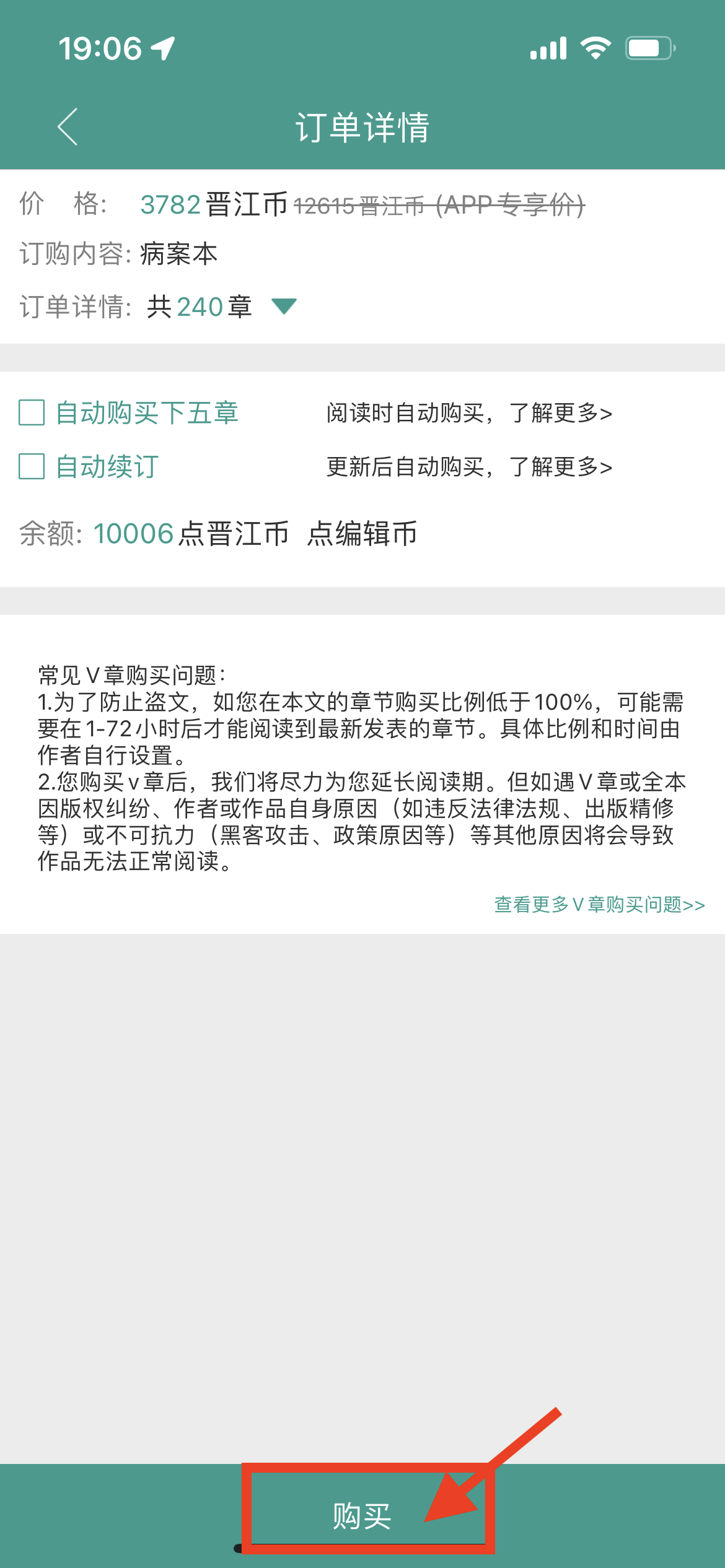
Step 12: Voilà, you’ve bought your novel. Usually it will take you in to read if you want to get out of that screen, just tap your screen and then press < on the top-left to go back.
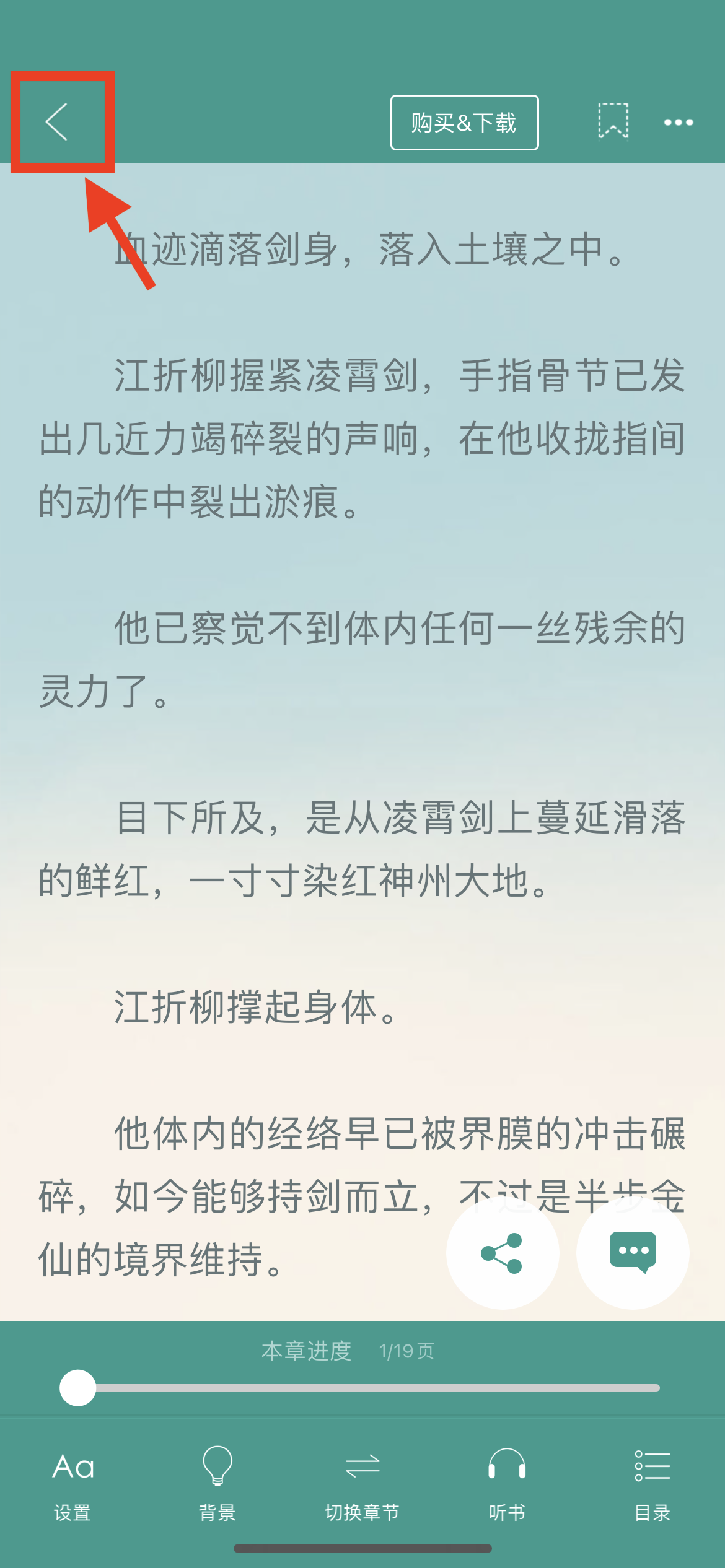
Assuming you’re in the app and logged in – if not check how to buy novels (app version) above.
Step 1: Get back to your personal page if you’re not on it already, by clicking the little person icon on the top right.

Step 2: Click on 账务 (Accounts record)

Step 3: Click on the third option down (for iphone anyway) or the option labelled 购买记录 (purchase record)
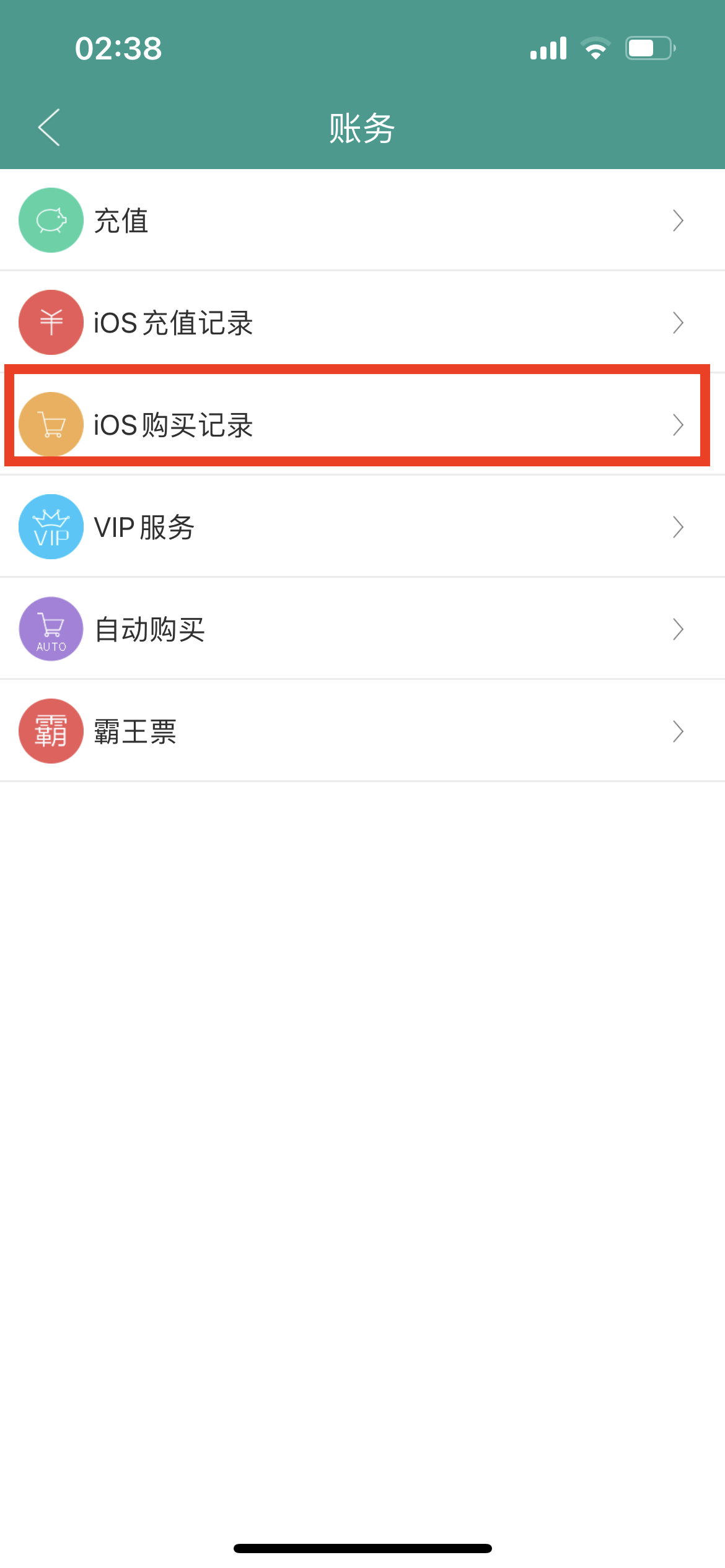
Step 4: If you have just purchased it this month then you can take a screenshot of this and send it to me. If you didn’t buy it this month go to step 5.
Note: This is a receipt for KOD, don’t try to use 😉

Step 5: Click on the month selector on the top-right hand side and find the month you bought the novel, open, and take a screenshot.

Step 6: Check the title in the first column against the below:
MDSB – 心尖儿上的病美人
AUH – 天下
TP – 北斗
Step 7: Submit your proof of purchase here.
Step 1: Get back to your personal page if you’re not on it already, by clicking the little person icon on the top right.

Step 2: Click on 账务 (Accounts record)

Step 3: Click on the third option down (for iphone anyway) or the option labelled 购买记录 (purchase record)
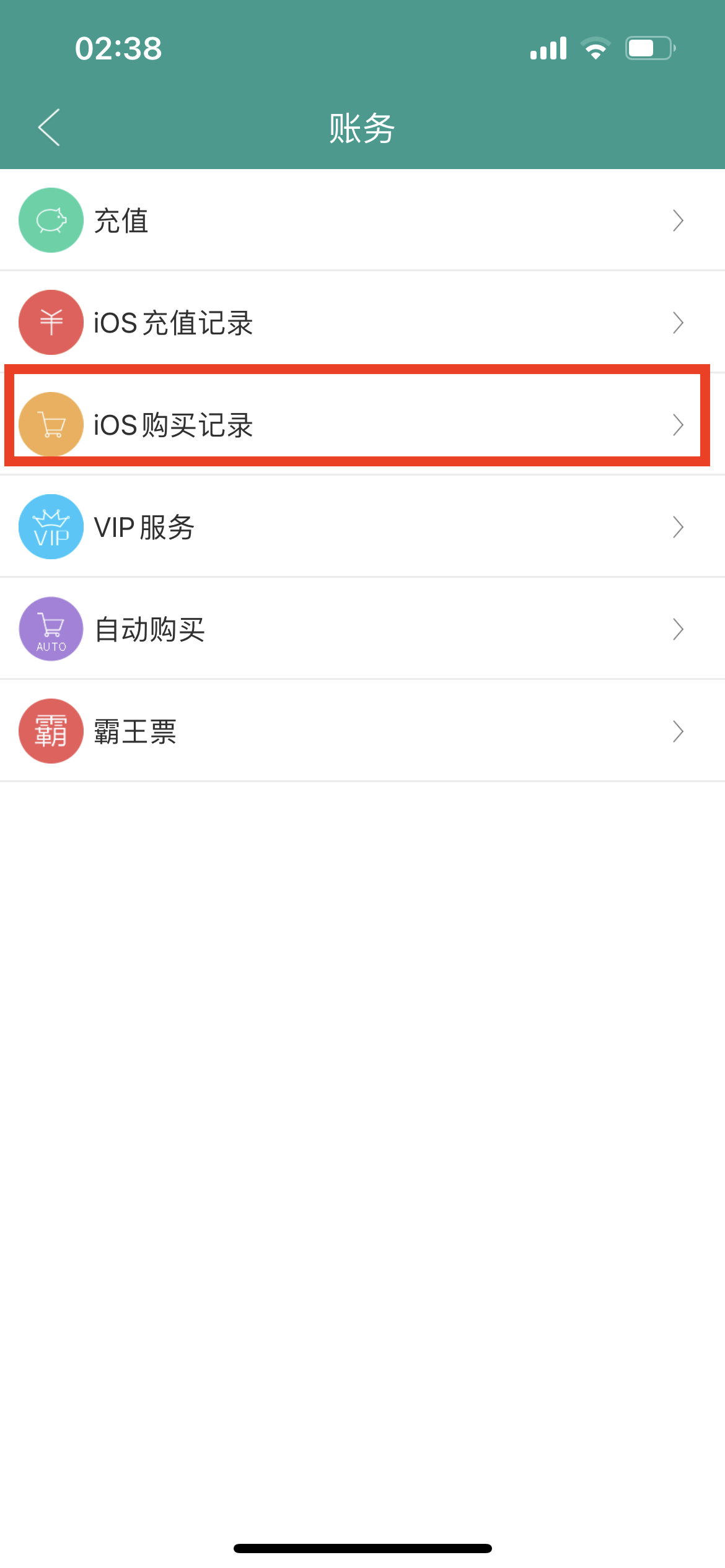
Step 4: If you have just purchased it this month then you can take a screenshot of this and send it to me. If you didn’t buy it this month go to step 5.
Note: This is a receipt for KOD, don’t try to use 😉

Step 5: Click on the month selector on the top-right hand side and find the month you bought the novel, open, and take a screenshot.

Step 6: Check the title in the first column against the below:
MDSB – 心尖儿上的病美人
AUH – 天下
TP – 北斗
Step 7: Submit your proof of purchase here.
App version on top, desktop/browser version on the bottom.
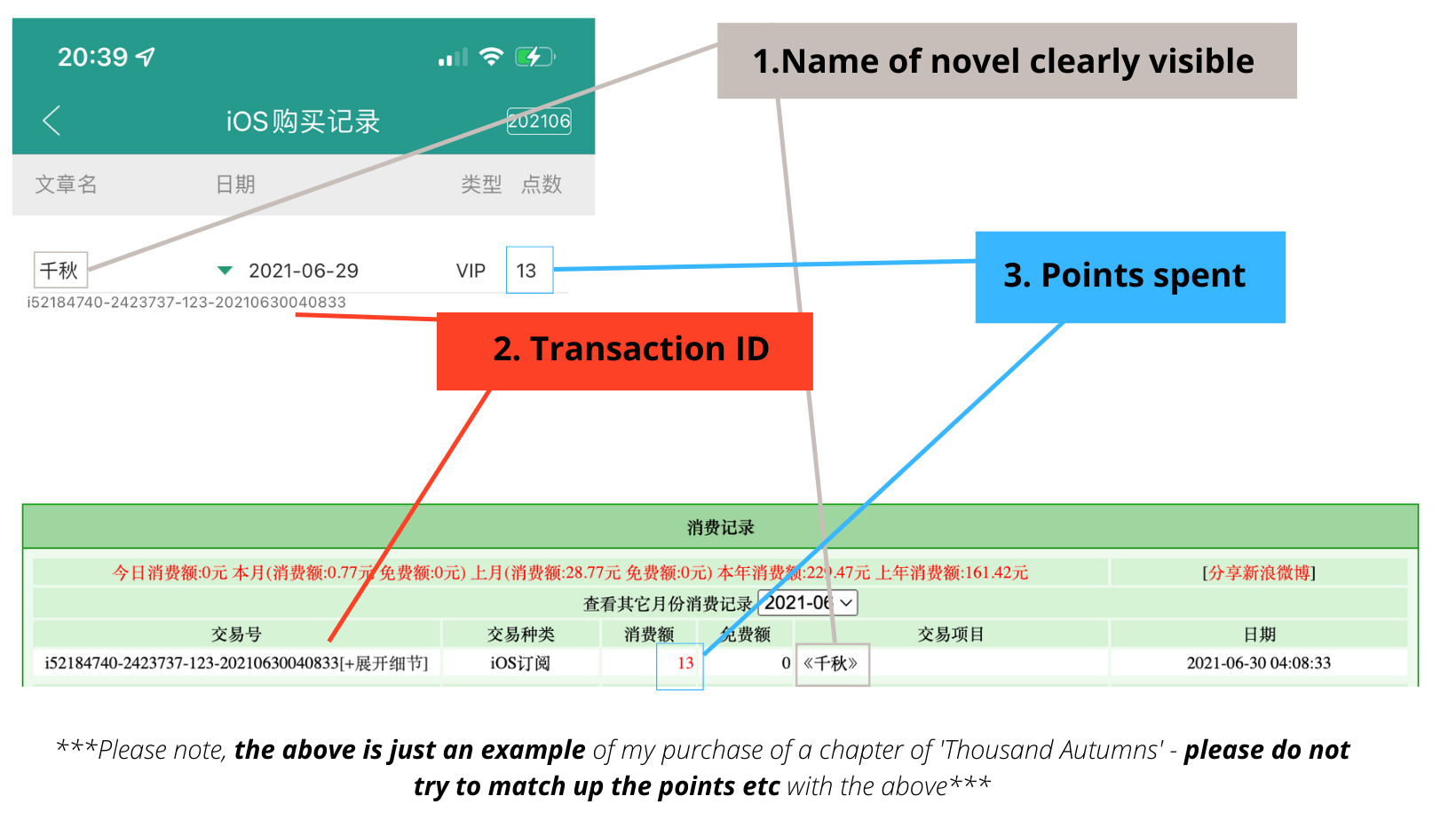
Note: you don’t need to crop it if you can’t be bothered, just send me the entire screenshot as long as it’s clearly visible
Acceptable proof of purchase for JJWXC:
→ Name of novel clearly visible
→ Transaction ID clearly visible (indicated with red box below)
→ Number of jj points spent clearly visible as full novel must be purchased (i.e all available [VIP] chapters)
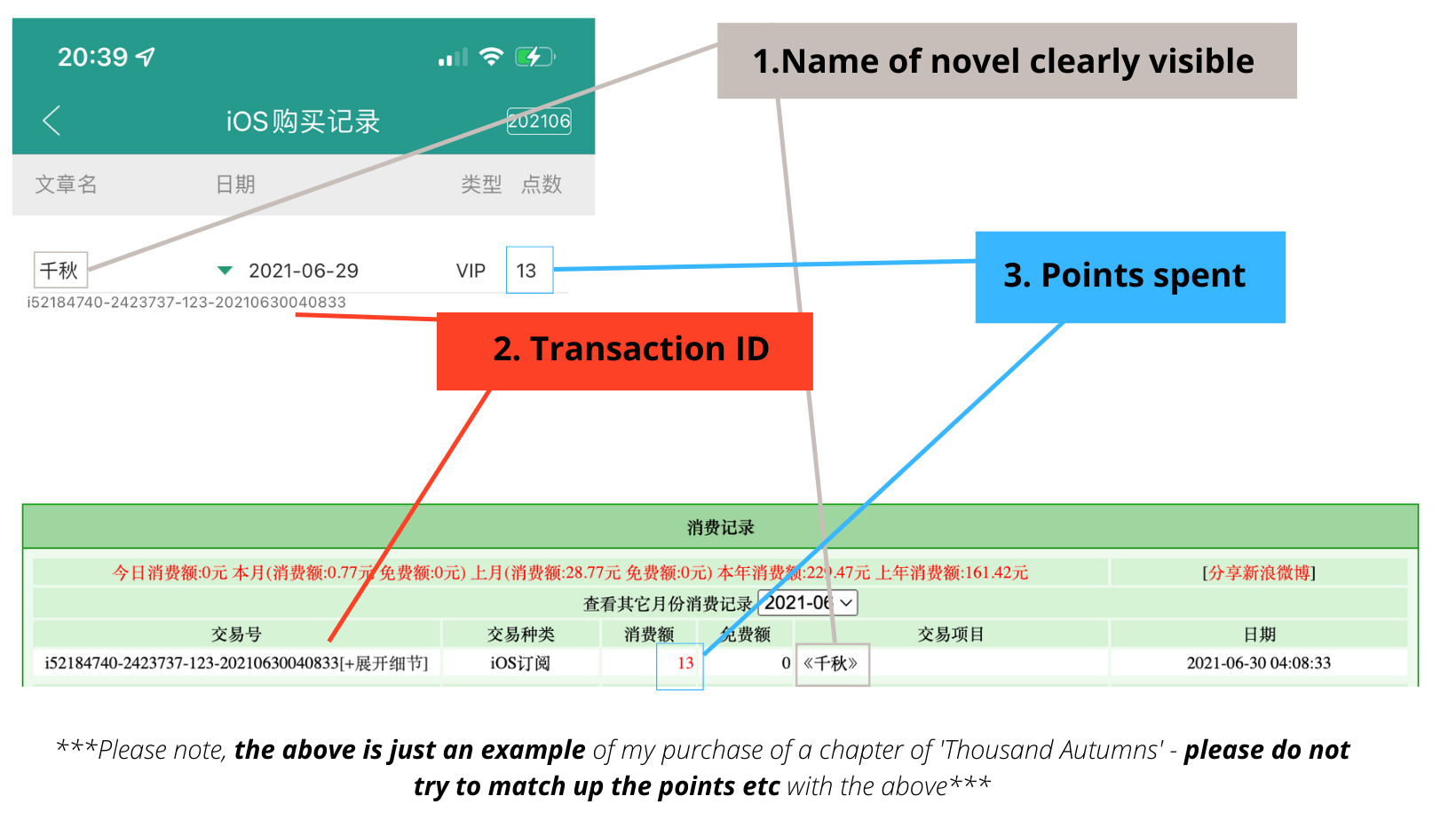
Note: you don’t need to crop it if you can’t be bothered, just send me the entire screenshot as long as it’s clearly visible
Acceptable proof of purchase for JJWXC:
→ Name of novel clearly visible
→ Transaction ID clearly visible (indicated with red box below)
→ Number of jj points spent clearly visible as full novel must be purchased (i.e all available [VIP] chapters)
There is a quicker and lazier but probably slightly more expensive way to top up if you can’t be bothered to set up Paypal or you want to buy a smaller amount of coins.
Assuming you have the app and are logged in (if you’re not, go to ‘How to buy novels (app version) and follow the first few steps.
Step 1: Get back to your personal page if you’re not on it already, by clicking the little person icon on the top right.

Step 2: Click on 去充值 (go top up)

Step 3: Select the amount you want to top up and click on it.
3000 jj points for 50.00 RMB ~ $7 US
6480 jj points for 108 RMB ~ $16 US Note: Using the Paypal method to top up $17US buys you 10,000 jj points so it’s definitely more expensive to use Apple Pay ! !
12480 jj points for 208 RMB ~ $30 US

Step 3: After you’ve clicked on the selected amount you want to top up, it will take you through to Apple Pay the normal way so just complete that and the points are added instantly.
Assuming you have the app and are logged in (if you’re not, go to ‘How to buy novels (app version) and follow the first few steps.
Step 1: Get back to your personal page if you’re not on it already, by clicking the little person icon on the top right.

Step 2: Click on 去充值 (go top up)

Step 3: Select the amount you want to top up and click on it.
3000 jj points for 50.00 RMB ~ $7 US
6480 jj points for 108 RMB ~ $16 US Note: Using the Paypal method to top up $17US buys you 10,000 jj points so it’s definitely more expensive to use Apple Pay ! !
12480 jj points for 208 RMB ~ $30 US

Step 3: After you’ve clicked on the selected amount you want to top up, it will take you through to Apple Pay the normal way so just complete that and the points are added instantly.
ADDITIONAL HELP
Feel free to reach out to me via twt or discord [qianya_], you can also email me, or join the Support Authors discord to get help.
If you want to top up for less than the $17 then you can also try to top up using Taobao – check Lianyin’s guide on this.
HOW TO SUBMIT YOUR PROOF
→ If you are not verified (i.e. a complete newbie to my site), and want to gain access to AUH/TP/MDSB – please get verified with your proof of purchase here.
→ If you were already verified before you can email me a screenshot of your proof directly.
LINKS TO THE RAWS
→ Browser [TP | AUH | MDSB]
→ If you have the app, scan the QR code [ TP | AUH | MDSB ]
→ Search by novel id [MDSB: 4733839 | BD: 4216271 | AUH: 1231454]

*Prices can vary dependent on your user level
Feel free to reach out to me via twt or discord [qianya_], you can also email me, or join the Support Authors discord to get help.
If you want to top up for less than the $17 then you can also try to top up using Taobao – check Lianyin’s guide on this.
HOW TO SUBMIT YOUR PROOF
→ If you are not verified (i.e. a complete newbie to my site), and want to gain access to AUH/TP/MDSB – please get verified with your proof of purchase here.
→ If you were already verified before you can email me a screenshot of your proof directly.
LINKS TO THE RAWS
→ Browser [TP | AUH | MDSB]
→ If you have the app, scan the QR code [ TP | AUH | MDSB ]
→ Search by novel id [MDSB: 4733839 | BD: 4216271 | AUH: 1231454]

APPROXIMATE PRICES IN US DOLLAR
| Novel | Desktop* | App |
|---|---|---|
| TP | $3.73 | $2.80 |
| AUH | $3.26 | $2.30 |
| MDSB | $2.25 | $1.72 |